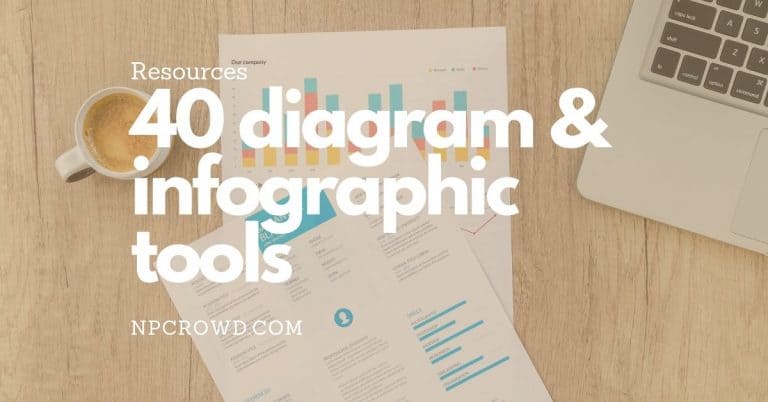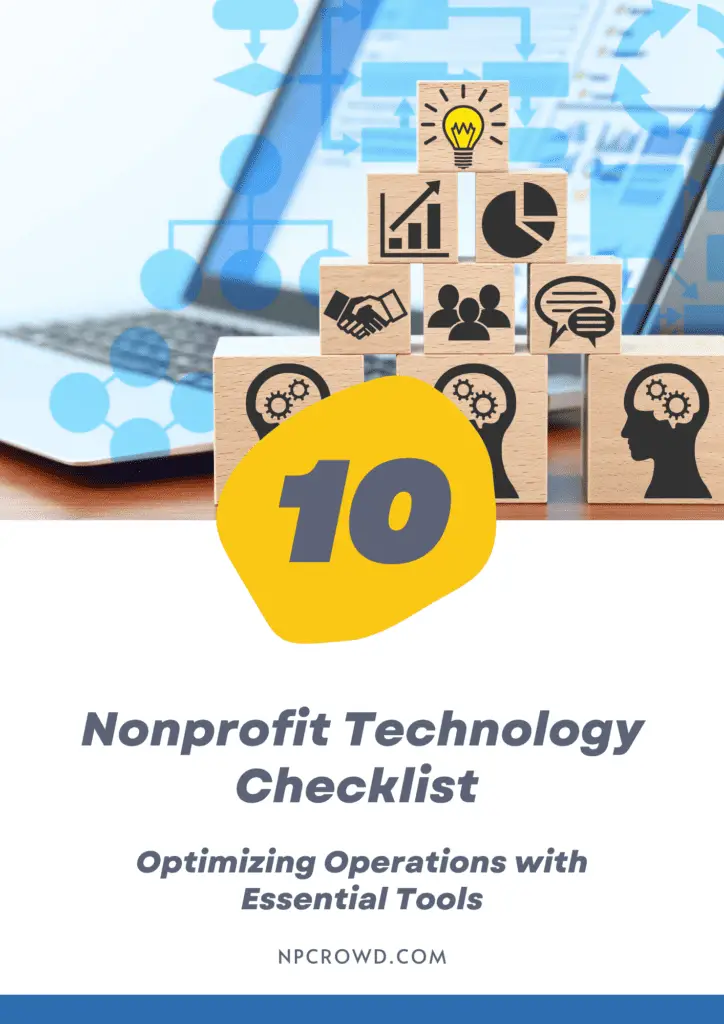Google Meet Updates & Features We Love In 2021
Disclaimer: This post may contain affiliate links. These links, if used and purchases made, we may earn a small commission. These affiliate programs do not impact the recommendations we make or the resources we refer you to. Our focus is on providing you the best resources for your nonprofit journey.
So far in 2021, Google Meet has received some awesome love from the Google team. We’ve collected our favorite updates and new features into this list to be sure you don’t miss out on using them.Never Miss A Raised Hand
Have you ever had a meeting with lots of people and had someone “raise their hand”, but because their video is on the second screen of users you failed to see the hand icon and never called on them? I have! That was a big faux pas.
Now, that situation is very unlikely to happen again thanks to a new feature. When a Google Meet participant clicks the “raise hand” option, their video window is automatically brought to the main screen. No more missed raised hands.
As a bonus, when the person with a raised hand speaks, they are prompted to lower their hand so they don’t forget.
Who Asked First?
When facilitating a Google Meet event, moderators can be a huge blessing by managing attendees, questions, and technical issues.
During a large meeting with many people raising their hands to ask questions, it can get tough to keep track of who was first, last, and everyone in between.
Google engineers have now added the ability for moderators to see how many questions are being asked as well as the order they came in. This is a big help for busy moderators when the flow of the meeting is important.
Meeting Codes Expiration
Security has been improved through the use of expiring meeting codes.
These security codes expire upon meeting certain conditions. For most meetings you create, the meeting codes will expire after 365 days.
For Calendar invites, the meeting codes expire in 365 days if the meeting code is not used in future calendar events. So, for a recurring meeting with a common meeting code, the meeting code will continue to be valid as long as there are future events with the same code.
You can find specific information about when meeting codes expire based on the tool used to create them.
Present Directly From Google Docs
Many of the Google meetings I attend have a Google Doc, or other Google file types as part of the discussion.
Now, we can present in a Google Meet, as part of Google Workplace, right from the Google native document. This feature is available in Google Docs, Slides, and Sheets. It’s super convenient.
Before Meeting Breakout Rooms
If you don’t use breakout rooms, you should look at how helpful they can be.
Thanks to a new feature in Google Meet, facilitators can now pre-define breakout rooms. Not only that, you can assign meeting attendees to specific breakout rooms.
This feature can save a ton of time preparing for a smooth meeting without downtime assigning rooms during the meeting.
Conclusion
In 2021 we are big fans of the following changes in Google Meet:
- Page one video for those with raised hands
- In order questions
- Expiring meeting codes
- Present from within Google Docs, Sheets, and Slides
- Pre-create breakrooms before the meeting starts