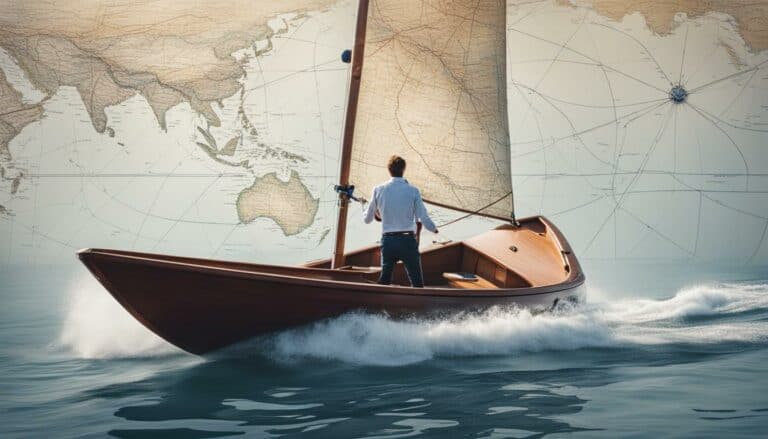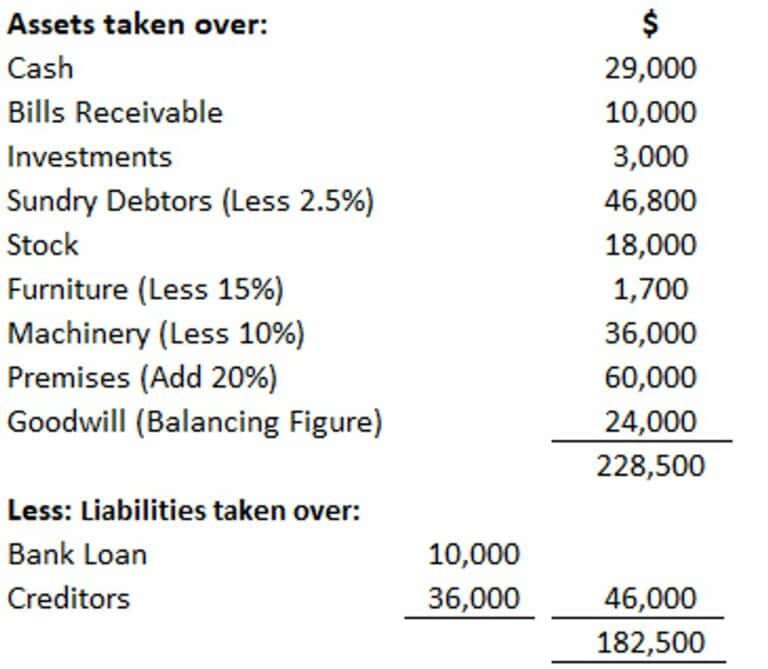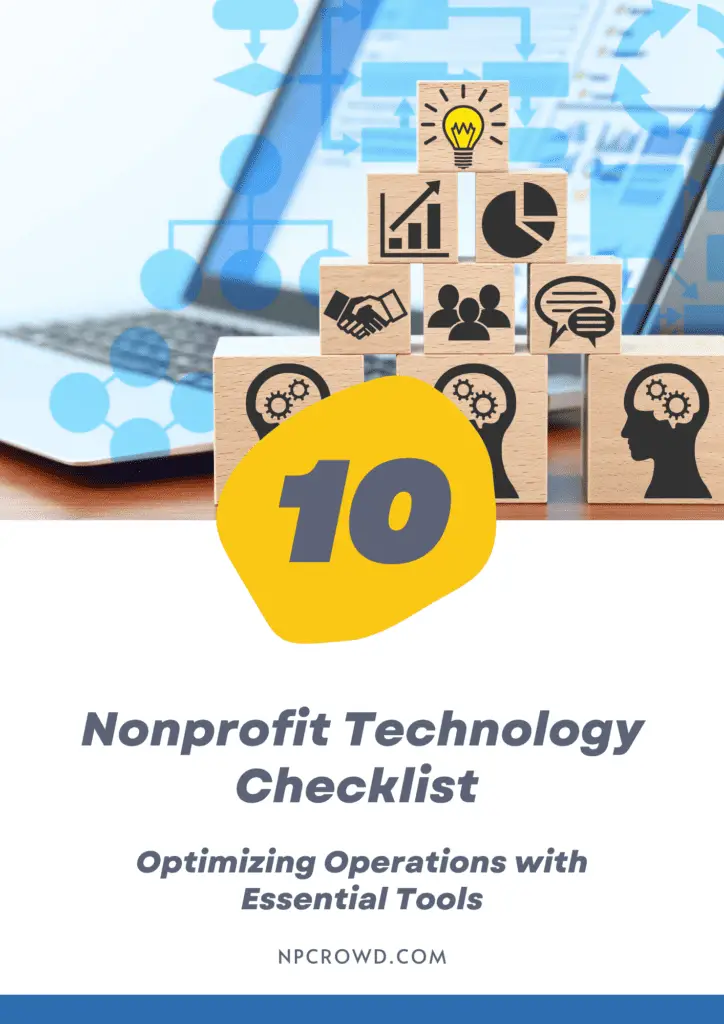Segregation Of Duties With Electronic Payments
Disclaimer: This post may contain affiliate links. These links, if used and purchases made, we may earn a small commission. These affiliate programs do not impact the recommendations we make or the resources we refer you to. Our focus is on providing you the best resources for your nonprofit journey.
Nonprofits need strong internal controls for their finances.First-time external audits will review and make recommendations for improving nonprofit financial policies and controls. Don’t fret, we’ve written about the 13 basics you need in our related article. You’ll want to read that too.
When it comes to writing checks to pay bills and pay staff, it is fairly easy to ensure the segregation of duties as an internal control.
But, how can you do this when in 2022 you’ve moved to electronic payments via ACH?
Let’s get into it.
What is the segregation of duties?
Segregation of duties is also known as Separation Of Duties (SOD) in the world of Sarbanes-Oxley compliance for publicly traded companies.
In a nutshell, the segregation of duties is a policy of internal controls that seeks to distribute critical functions of a process across more than one person in an organization. This is done so that an organization can ensure that no single person can complete a process without some form of oversight by another person.
Think of it this way, if the same person can add a new vendor, request a new payment for a vendor, print the check for the payment to the vendor, and sign the check, there is absolutely zero oversight of the process. This means there is a significant risk to the organization that fraudulent activities could occur.
So, we nonprofits must work hard, especially when we’re small, to include at least two people in all financial processes.
Segregation of duties for checks
For the longest time, we have used checks to pay bills and staff in our organizations. Given the physical nature of a printed check, ensuring the segregation of duties is fairly straightforward.
- Administrative staff member receives all invoices and requests for payment.
- Executive director approves payment requests.
- Accountant enters payment details into the accounting system.
- Accountant prints the check.
- Executive Director signs the check.
- Administrative staff member mails the check.
Now, we have three people in the process.
Most importantly, the person who writes the checks IS NOT the same person who can sign the check.
Better yet, requiring two signatures on checks over a fixed amount ensures two people reviewed and agreed that the payment should be made. (Just be sure you know banks do not necessarily enforce the two-signature rule)
But how does this work with electronic payments?
Segregation of duties for electronic payments
Electronic payment methods include ACH payments which many banks and bill payment provides now offer.
When you create an electronic, there is no paper check to sign. Instead, someone from your organization enters the payment details into the system, and payment is then sent to the bank account on file for the vendor/person.
Think of it as direct deposit for bills. :)
But wait, if the accountant can make the payment request AND send it without the Executive Director ever approving it, there is only one person in the process, right?
Exactly correct. That’s a problem, but one that can be overcome by using the right electronic payment platform.
Most banking platforms and online bill payment solutions should allow for an electronic approval workflow.
This means that the platform should allow one person to have the permissions to create the payment request, but not send it until a separate person clicks the approve button and actually releases the funds.
Our process might now look like this:
- Administrative staff member receives all invoices and requests for payment.
- Executive director approves payment requests.
- Accountant enters payment details into the accounting system.
- Accountant enter payment into the bill payment platforms
- Executive Director receives email notification of payment request.
- Executive Director clicks approve and the electronic payment is sent
By using approval workflows in an electronic payment platform you can still achieve the best-practice separation of duties nonprofits require.
If your banking platform or small business bill payment platform does not allow for different permission sets and approval workflows, it’s time to drop them like a hot potato and find one.
As a matter of fact, the best bill payment platforms will sync automatically with your accounting system, saving you more time and expenses. If they don’t do that either, cross them off the list.
We’ve got some suggestions…
What platforms allow for a segregation of duties with electronic payments?
If you’ve gotten this far and realize you need to find a new bill payment platform, we’ve got you covered. There are a couple we have experience with and can recommend.
Bill.com
One of our top contenders is Bill.com which was founded in 2006 and is a large player in the online banking services space. I say that just to say, they’ve been around a while.
Heck, many banks use Bill.com as part of their online banking app. But you wouldn’t know it because they white-label those services to banks.
Yes, Bill.com does allow for the creation and updating of approval processes.
How much does BillCom cost? The answer if $49/user/month + transaction fees. Yes, they have cheaper plans but this one allows you to pay bills and integrate with QuickBooks Online, QuickBooks, and Xero. Without integration, you can use the $39/user/month plan.
Does Bill.com offer a discount to nonprofits?
Here’s the Bill.com pricing page for you.
Relay
A new service we’ve been introduced to is Relay.
Relay is banking designed for growing businesses. It’s not just bill pay, it’s an FDIC-insured business checking account and a Mastercard debit card. Once you add funds to your account, you can use your Mastercard debit card online or offline, and make payments via ACH, wire, and check. You can also receive payments via ACH, wire or check.
The best part is… there are no fees for making ACH payments!
Yes, Relay does have the ability to setup bill payment approval rules. (or they wouldn’t have made this list)
Plus, you can even send the vendor a check if they refuse to accept ACH payments, or just fail to respond to your email to enter their banking information into Relay so you can pay them by ACH. (Not that it ever happens, right?!?!)
You know we’re always going to give it to you straight. I’m not 100% pleased with the lead time on checks through Relay nor the updating of a bill payment record from “In-Progress” to “Completed” when we’ve used a check instead of ACH. But, they’re “looking into it”.
But, given the absence of fees, it’s still a significant winner for some organizations, plus it’s just easy to use.
What are the benefits of electronic payments?
So, why should your organization ditch checks and hop on the electronic payment bandwagon?
That’s easy. Here are 7 reasons to switch to making electronic payments:
- Freedom from retaining paper check-stubs. Go all digital.
- Payments are received within 1-2 business days.
- Payment and approvals can be completed when working from home and not in the office.
- Emergency payments can be made fast because you’r not waiting on physical presence of approvers.
- All backing documentation can be in one place, digitally.
- Easier approval review because backing documentation is digital also.
- Saves time and expenses since no paper checks need to be stored, loaded, printed, stuffed into enevlopes and mailed with postage.
Summary
Good internal controls and segregation of duties can be maintained when moving from using paper checks to electronic payments, which will save your organization time and money.
Implementing strict approval processes, along with digital documentation with the help of electronic bill payment solutions, can make your team more efficient and still allow you to sleep well at night.
How to maintain internal controls and segregation of duties when using electronic and ACH payments? When using electronic and ACH payments for paying bills, invoices, accounts payables, you can continue to follow good financial internal controls and segregation of duties by using workflow approvals in your online bill payment platform. The workflow approval must not allow the person requesting the payment to approve the payment. Make sure the approvals are able to be printed and reported for audit purposes if needed. This should include who approved the payment, the date and time of the approval along with the location or IP address of the approving user.