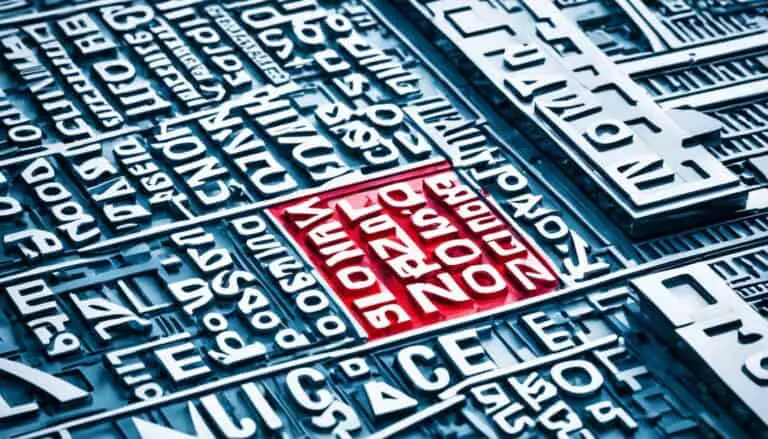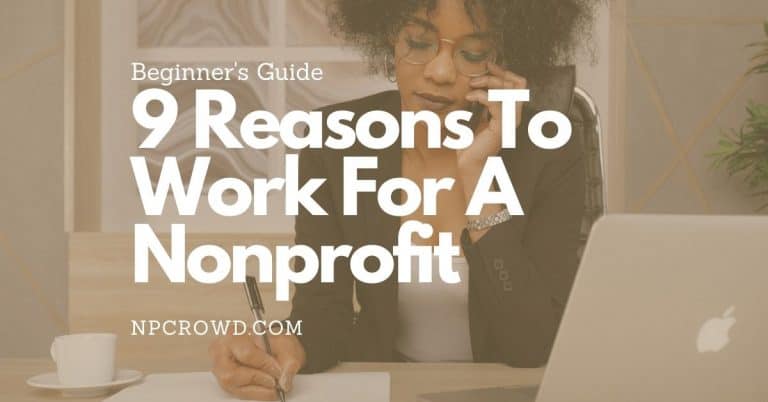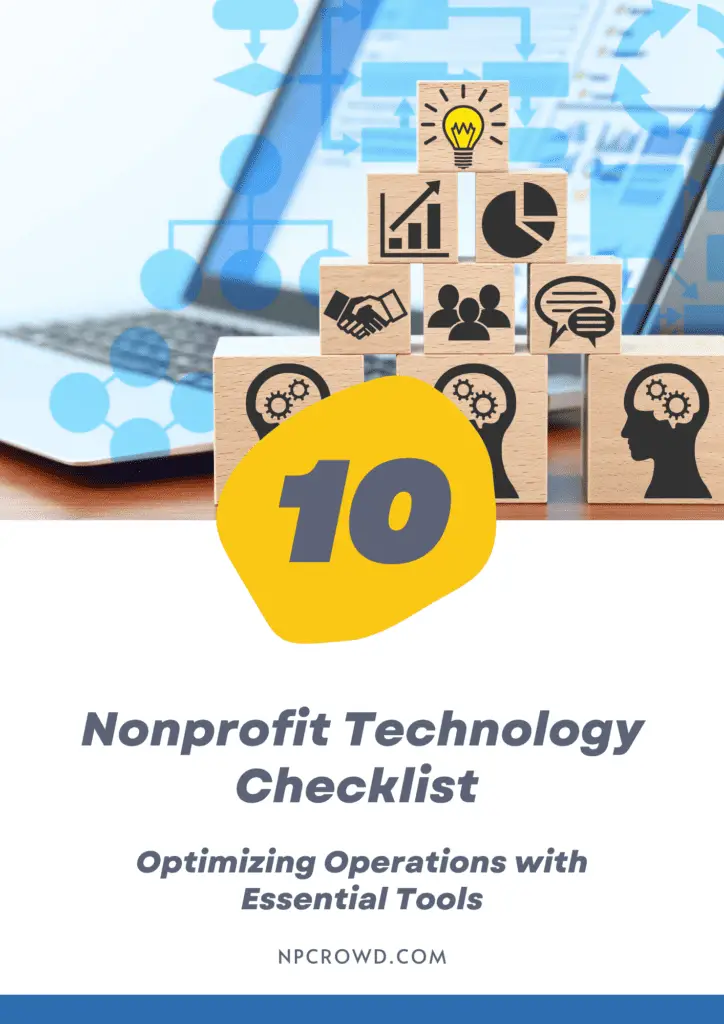Maximize Productivity: Simplify ClickUp Management
Disclaimer: This post may contain affiliate links. These links, if used and purchases made, we may earn a small commission. These affiliate programs do not impact the recommendations we make or the resources we refer you to. Our focus is on providing you the best resources for your nonprofit journey.
Gone are the days of overwhelming to-do lists and complex task management. With ClickUp, you can simplify your workflow and maximize productivity like never before. Whether you’re a freelancer, an entrepreneur, or part of a larger team, ClickUp’s array of features and tools will streamline your project management process, allowing you to focus on what truly matters: getting things done.In this article, I will guide you through the various ways ClickUp can simplify your workload, enhance collaboration, and boost your overall productivity. From automation tools and customizable templates to SMART goal setting and AI functions, ClickUp has everything you need to take your productivity to the next level.
Key Takeaways:
- Incorporate automation tools, templates, and time-blocking techniques to work faster and streamline your workflow.
- ClickUp’s automations feature allows you to automate routine tasks and simplify complex workflows.
- Streamline your projects by using customizable templates from ClickUp’s library.
- Set SMART goals and track your progress using ClickUp’s Goals feature.
- Enhance time management and schedule tasks effectively with ClickUp’s Calendar view.
Automate Your Workflow with ClickUp’s Automation Tools
ClickUp’s automations feature is a powerful tool that can revolutionize your workflow by automating routine tasks and streamlining complex processes. By leveraging ClickUp’s automation tools, you can save time, ensure consistency, and keep your projects on track.
With ClickUp’s automation recipes, you have the flexibility to either create your custom automations or choose from a range of pre-built recipes. These recipes enable you to assign tasks, move them to different statuses, and eliminate repetitive work with just a few clicks. By automating these actions, you can focus on more important aspects of your work that require your attention and creativity.
Automating your workflow with ClickUp offers several benefits. First and foremost, it saves you valuable time. The manual execution of repetitive tasks can be time-consuming and mundane. By automating these tasks, you can allocate your time to more strategic and value-added activities.
Additionally, automation ensures consistency. Human error is common when performing repetitive tasks, which can lead to inconsistencies and errors. With ClickUp’s automation tools, you can eliminate the risk of errors and create a standardized workflow that adheres to your desired processes.
Moreover, by streamlining your workflow, you can improve efficiency and productivity. Automating tasks frees up your mental bandwidth, allowing you to focus on high-priority work and critical thinking. This increased focus leads to better decision-making and ultimately drives better outcomes.
Automation is not about eliminating human involvement; it’s about optimizing human potential by offloading mundane tasks and empowering individuals to do what they do best. – Author
Incorporating Automation into Your Workflow
There are countless ways to incorporate automation into your ClickUp workflow. Here are just a few examples:
- Create an automation that automatically assigns tasks based on specific criteria, such as due date or project priority.
- Automatically move tasks to different statuses as certain conditions are met.
- Send customized notifications to team members when important milestones are reached.
These are just a few examples to get you started, but the possibilities are endless. ClickUp’s automation tools give you the flexibility to design workflows that are tailored to your specific needs.
To put it into perspective, here’s an example of a workflow automation in action:
| Action | Description |
|---|---|
| Create Task | Automatically create a task when a new lead is added to the CRM system. |
| Assign Task | Assign the newly created task to the sales representative responsible for the lead. |
| Move Task | Move the task to the “Follow-up” status once the initial contact is made with the lead. |
| Send Notification | Notify the sales manager when a task has been open for more than five days. |
As shown above, ClickUp’s automation tools can help you orchestrate complex workflows with ease, ensuring that tasks are completed efficiently and stakeholders are informed.
To summarize, ClickUp’s automation tools provide a game-changing solution for automating and streamlining your workflow. By leveraging automation, you can save time, enhance consistency, and improve overall productivity. Whether you’re a solopreneur or a large team, ClickUp’s automation features offer the flexibility and power you need to optimize your work processes.
Streamline Your Projects with ClickUp Templates
When it comes to project management, ClickUp offers a game-changing solution that can significantly improve your productivity and streamline your workflow. One of the key features that ClickUp provides is a library of pre-made templates, designed to cater to various project management needs. These templates serve as a solid starting point for your projects, saving you valuable time and effort.
Whether you need a work breakdown structure template or a to-do list template, ClickUp has got you covered. These templates are fully customizable, allowing you to tailor them according to your specific requirements. With just a few clicks, you can modify the template to align with your project goals and deliverables. This level of flexibility ensures that you have complete control over your projects while still benefiting from the convenience of using a template.
By using ClickUp templates, you can establish a consistent framework for your projects. Consistency is key when it comes to project management since it allows for better organization and eliminates confusion. With a standardized approach, both you and your team can easily understand the project requirements and expectations.
Moreover, using ClickUp templates adds a professional touch to your work. Templates help you maintain a cohesive and polished appearance throughout your projects, making a positive impression on stakeholders and clients. This attention to detail can make a significant difference in your professional reputation and the success of your projects.
“ClickUp templates provide a solid starting point for my projects and save me a ton of time. With just a few modifications, I can create a customized workflow that aligns perfectly with my project goals.” – Sarah, Project Manager
Incorporate Your Own Templates
In addition to ClickUp’s pre-made templates, you also have the option to create your own templates. This functionality allows you to save customized workflows that you frequently use or templates specific to your industry or team’s needs. Creating your own templates not only enhances efficiency but also promotes consistency across your projects.
ClickUp Templates for Streamlining Projects
| Template Type | Description |
|---|---|
| Work Breakdown Structure (WBS) | A hierarchical representation of project deliverables, providing a systematic approach to project planning and management. |
| To-Do List | A simple and effective template for organizing tasks, setting priorities, and ensuring nothing falls through the cracks. |
| Project Timeline | A visual representation of project milestones, tasks, and deadlines, enabling effective project tracking and coordination. |
| Meeting Agenda | A structured template for planning and organizing meetings, ensuring that all necessary topics are covered and time is utilized efficiently. |
As you can see, ClickUp offers a wide range of templates designed to meet various project management needs. These templates can be easily accessed within the ClickUp platform, allowing you to seamlessly integrate them into your workflow. Whether you’re a project manager, team lead, or a solo entrepreneur, ClickUp’s templates can be a valuable asset for optimizing your project management process.
With ClickUp templates, you can hit the ground running, saving time, promoting consistency, and enhancing the overall efficiency of your projects. Take advantage of this powerful feature and experience the benefits of streamlined project management with ClickUp.
Set SMART Goals with ClickUp’s Goals Feature
Setting goals is an essential part of achieving success in any project or endeavor. With ClickUp’s Goals feature, you can take your goal setting to the next level. By incorporating the SMART goal framework – Specific, Measurable, Achievable, Relevant, and Time-bound – you can create clear and actionable objectives that propel you towards project success.
When setting goals in ClickUp, you have the flexibility to break them down into smaller, manageable targets. This allows you to track progress and stay motivated as you accomplish each milestone. By organizing your goals into goal folders, you can keep your projects structured and allocate resources effectively.
Whether you’re an individual professional or a team collaborating on a project, ClickUp’s Goals feature is designed to help you stay focused, driven, and accountable. By centralizing your goals within the ClickUp platform, you eliminate the need for separate goal tracking tools and ensure all project-related information is in one place.
Tracking Progress and Staying Motivated
ClickUp’s Goals feature provides a visual representation of your progress, making it easy to see how far you’ve come and what you still need to achieve. The platform offers various tracking options, such as progress bars, task dependencies, and due dates, to keep you on track and motivated.
By regularly reviewing and updating your goals in ClickUp, you can evaluate your progress, make any necessary adjustments, and celebrate your milestones along the way. This continuous tracking not only enhances project transparency but also fosters a sense of accomplishment and momentum within your team.
“The greater danger for most of us lies not in setting our aim too high and falling short, but in setting our aim too low and achieving our mark.” – Michelangelo
Michelangelo’s quote perfectly captures the importance of setting ambitious yet attainable goals. With ClickUp’s Goals feature, you can embrace this mindset and elevate your project aspirations to new heights.
Example: SMART Goals in ClickUp
Let’s explore an example of how ClickUp’s Goals feature can help you set and achieve SMART goals:
| Goal | Description | Key Results | Status |
|---|---|---|---|
| Increase Website Traffic | Implement SEO strategies to drive more organic traffic to the website. |
| In Progress |
| Launch New Product | Develop and launch a new product to capture a larger market share. |
| Not Started |
In this example, the goal of increasing website traffic and launching a new product demonstrates the benefits of setting SMART goals in ClickUp. Each goal is specific, measurable, achievable, relevant, and time-bound, providing clear direction and actionable targets for the project team.

With ClickUp’s Goals feature, you can optimize your goal setting process, ensure alignment with your project objectives, and drive success in your endeavors.
Enhance Time Management with ClickUp’s Calendar View
Managing time effectively is crucial in any project. With ClickUp’s Calendar view, you can optimize your time management, schedule tasks, and ensure smooth workflow coordination. Here’s how this feature can revolutionize your productivity:
Plan Timelines and Visualize Team’s Work
ClickUp’s Calendar view provides a bird’s-eye view of project timelines, allowing you to track deadlines, milestones, and deliverables. By visualizing your team’s work in a calendar format, you can easily identify resource gaps, overlaps, and potential bottlenecks. This helps you allocate resources efficiently and ensure timely project completion.
Implement Time-Blocking Technique
Time-blocking is a proven technique for boosting focus and productivity. With ClickUp’s Calendar view, you can allocate specific periods of time, or blocks, for different tasks and activities. By dedicating uninterrupted time slots to specific tasks, you can enhance concentration, minimize distractions, and achieve better results.
Utilize ClickUp’s Schedule-Blocking Template
ClickUp provides a pre-built schedule-blocking template that simplifies the process of managing your calendar. This template allows you to keep track of current, past, and future meetings or events, making it easier to stay organized and ensure that all important dates are accounted for.
“The key to effective time management is to prioritize tasks, allocate dedicated time slots, and track progress. ClickUp’s Calendar view and schedule-blocking template provide the tools you need to streamline your schedule and increase productivity.”
By leveraging ClickUp’s Calendar view and time management features, you can optimize your workflow, meet deadlines, and achieve your project goals. Take advantage of this powerful tool to enhance your time management skills and drive success in your projects.
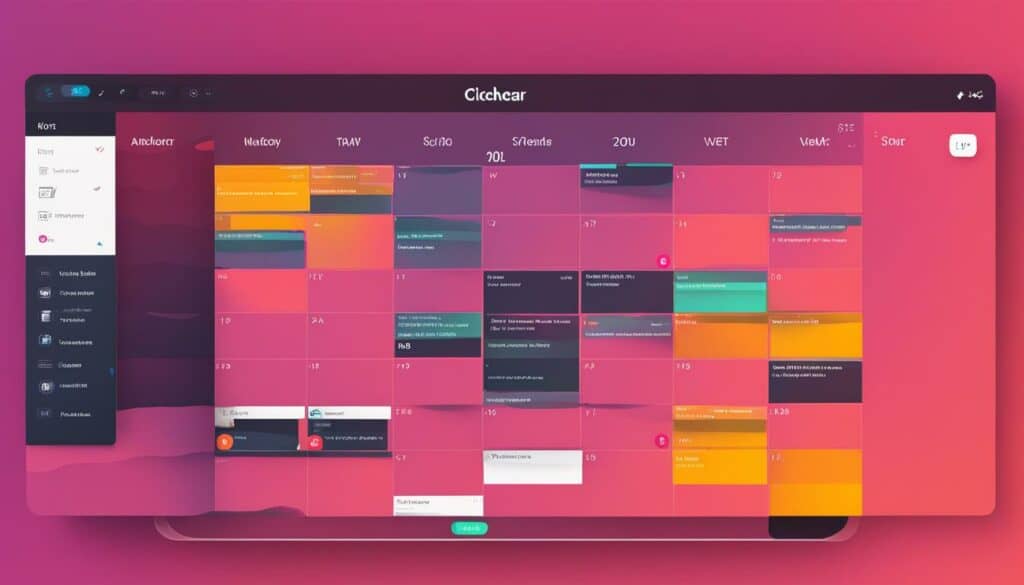
Next up, discover how ClickUp’s AI functions can further boost your productivity and efficiency.
Boost Productivity with ClickUp’s AI Functions
Artificial Intelligence (AI) is revolutionizing the way we work and manage tasks. With ClickUp’s AI functions, you can harness the power of technology to enhance your productivity and streamline your work management.
Generate Ideas and Improve Drafts
One of the key AI features offered by ClickUp is the ability to generate ideas and improve drafts. Whether you’re brainstorming for a new project or refining your content, ClickUp’s AI can provide valuable insights and suggestions to enhance your work. By leveraging the AI’s capabilities, you can save time and create more polished outputs.
Streamline Task Brainstorming
ClickUp’s AI can also facilitate efficient task brainstorming. With the help of AI, you can generate task ideas, categorize them, and prioritize them based on their importance. This not only streamlines the task management process but also ensures that you focus on the most critical tasks first.
“ClickUp’s AI functions have greatly improved our team’s productivity. The ability to generate ideas and prioritize tasks has been a game-changer for us.” – Amanda Rogers, Marketing Manager
Achieve Smarter Workflows
By incorporating AI into your workflow, you can achieve smarter work management. ClickUp’s AI functions can analyze your work patterns, identify bottlenecks, and suggest optimizations to improve efficiency. This enables you to make data-driven decisions and optimize your processes for maximum productivity.
AI Project Management Tools
In addition to task management, ClickUp offers AI-powered project management tools. These tools can assist with project planning, resource allocation, and progress tracking. With AI by your side, you can ensure that your projects stay on track and achieve the desired outcomes.
Experience the power of ClickUp’s AI functions and unlock your full productivity potential. Explore the possibilities and streamline your work management today!
| Benefits of ClickUp’s AI Functions | How It Boosts Productivity |
|---|---|
| 1. Idea generation and improvement | Save time and create more refined drafts |
| 2. Streamlined task brainstorming | Generate, categorize, and prioritize tasks efficiently |
| 3. Smarter workflows | Analyze work patterns, optimize processes, and make data-driven decisions |
| 4. AI project management tools | Plan, allocate resources, and track project progress with AI assistance |

Simplify Task Management with ClickUp’s Checklists and Subtasks
When it comes to managing tasks efficiently and effectively, ClickUp provides a powerful solution that simplifies your workflow. With ClickUp’s checklists and subtasks features, you can break down complex projects into manageable steps, collaborate seamlessly with team members, and stay organized throughout the entire process.
Create Clear and Multi-Functional To-Do Lists
ClickUp allows you to create checklists within tasks, enabling you to outline the specific steps required to complete a task. These checklists can be customized with individual due dates, priorities, and assignees, offering a clear roadmap for everyone involved. As you work through each item on the checklist, you can easily track progress and mark off completed tasks, ensuring nothing gets overlooked.
Break Large Tasks into Smaller Subtasks
For larger projects that require more granular planning, ClickUp’s subtasks feature is a game-changer. By breaking down a task into smaller subtasks, you can allocate responsibilities to different team members, set realistic deadlines, and keep track of progress on a micro-level. This approach promotes collaboration, improves accountability, and increases overall productivity.
“When I started using ClickUp’s subtasks feature, it revolutionized the way I managed my team’s workload. Breaking down complex projects into smaller, actionable subtasks allowed us to work more efficiently and achieve our goals faster.” – Emily Johnson, Marketing Manager
Promote Collaboration and Progress Tracking
ClickUp’s checklists and subtasks features facilitate seamless collaboration among team members. By assigning specific tasks and subtasks to individuals, everyone knows their responsibilities and can work together towards a common goal. With real-time updates and progress tracking, you can monitor the status of each task and subtask, providing transparency and accountability within your team.
Prioritize with ClickUp’s Custom Fields
ClickUp’s Custom Fields feature adds an extra layer of customization to your task management. You can create custom fields to track important data such as priority levels, estimated effort, or project milestones. By using these custom fields, you can prioritize tasks based on their significance, allocate resources effectively, and ensure that critical deadlines are met.
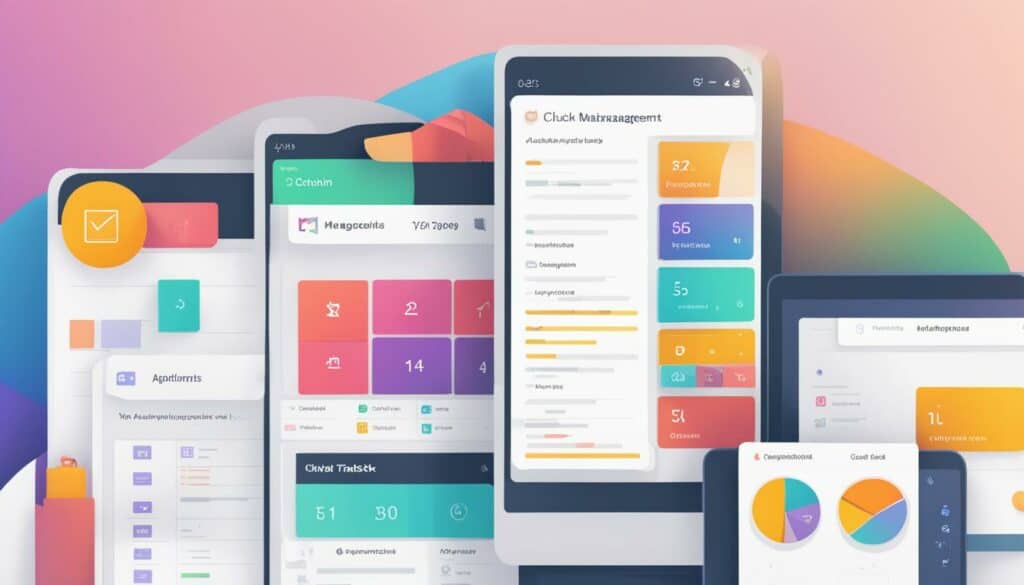
Whether you’re managing a personal project or collaborating with a team, ClickUp’s checklists and subtasks features provide the flexibility and structure needed to simplify your task management process. By breaking down tasks, promoting collaboration, and utilizing custom fields, ClickUp empowers you to stay organized, track progress, and achieve your goals with ease.
Minimize Distractions with ClickUp’s Focus Mode
When it comes to maximizing productivity, minimizing distractions is key. With ClickUp’s Focus Mode, you can eliminate those pesky sidebar distractions and create a clutter-free workspace that allows you to concentrate on the task at hand. Whether you’re writing content, drafting memos, or dealing with important emails, ClickUp’s Focus Mode helps you improve concentration and stay in the zone.
By enabling Focus Mode in ClickUp, you can immerse yourself in a simple white space that removes any potential distractions. This minimalist environment helps you focus on your work, boosting your productivity and allowing you to complete tasks more efficiently.
But ClickUp’s Focus Mode goes beyond just removing distractions. It also integrates seamlessly with website blockers and time-tracking software, giving you complete control over your digital environment and helping you stay on track. Say goodbye to endless scrolling on social media or getting lost in a rabbit hole of online distractions — with ClickUp’s Focus Mode, your concentration remains intact.
Key Features of ClickUp’s Focus Mode:
- Minimizes sidebar distractions
- Creates a clutter-free workspace
- Enhances concentration and productivity
- Integrates with website blockers and time-tracking software
“Focus is the key to success. With ClickUp’s Focus Mode, I can now tackle my tasks with undivided attention and get things done efficiently.” – Emily Johnson, Content Writer
| Benefits of ClickUp’s Focus Mode | How it Enhances Productivity |
|---|---|
| Minimizes distractions | Allows for uninterrupted work sessions |
| Increases concentration | Improves focus and task completion |
| Enhances efficiency | Enables faster task completion and reduces time wastage |
| Reduces stress | Promotes a calm and focused work environment |
Streamline Collaboration with ClickUp Whiteboards
Collaboration is at the core of every successful team. ClickUp Whiteboards provide a versatile and efficient platform for teams to collaborate, brainstorm ideas, and develop strategies in a digital environment.
With ClickUp Whiteboards, team members can contribute and visualize their thoughts in real time, allowing for simultaneous changes and fostering a sense of collective ownership. This real-time collaboration feature bridges the gap between ideas and action, enabling seamless communication and ensuring that everyone is on the same page.
Whiteboards in ClickUp also offer task creation functionality, allowing teams to generate action items directly within the whiteboard itself. This facilitates a smooth transition from brainstorming to task execution without the need for extensive manual transfers.
Additionally, ClickUp Whiteboards provide a seamless integration with relevant documents and files, allowing teams to link supporting materials directly to their brainstorming sessions. By providing this contextual information, ClickUp Whiteboards enhance collaboration by ensuring that discussions are anchored in relevant data and that team members have quick access to the resources they need.
By leveraging the power of ClickUp Whiteboards, teams can unleash their creativity, enhance collaboration, and streamline their brainstorming and strategy development processes.
Conclusion
After exploring the various features and tools offered by ClickUp, it becomes evident that this project management platform is a game-changer when it comes to increasing productivity and streamlining workflows. By implementing strategies such as automation, templates, and goal setting, you can optimize your work processes and save valuable time.
ClickUp’s automation tools enable you to eliminate repetitive tasks, ensuring consistency and efficiency across your projects. The use of templates not only promotes consistency but also provides a solid starting point for your work, allowing you to dive right into your tasks. With the ability to set SMART goals and track your progress, you can stay motivated and focused on achieving your objectives.
Furthermore, ClickUp’s collaboration features, such as whiteboards and task management capabilities, enhance team productivity and promote seamless communication. By utilizing ClickUp’s AI functions, you can tap into the power of artificial intelligence to improve drafts, generate ideas, and enhance your overall workflow.
In summary, ClickUp provides a comprehensive project management solution that simplifies ClickUp management and boosts productivity. With its wide range of features and user-friendly interface, this platform empowers individuals and teams to work smarter, not harder. By incorporating ClickUp into your workflow, you can streamline your processes, increase productivity, and achieve optimal results.
FAQ
How can I simplify ClickUp management and maximize productivity?
To simplify ClickUp management and maximize productivity, you can incorporate automation tools, templates, goal-setting features, time management techniques, AI functions, task checklists, and collaboration tools offered by ClickUp.
How can ClickUp’s automation tools help streamline workflows?
ClickUp’s automation tools allow you to automate routine tasks, eliminate repetitive work, and simplify complex workflows. By creating custom automation recipes or using pre-built ones, you can assign tasks, move tasks to different statuses, and save time to keep your projects on track.
How can I streamline my projects with ClickUp templates?
ClickUp offers a library of pre-made templates that can be customized to suit your needs. These templates provide a solid starting point for your projects, promote consistency, save time, and give your work a professional look and feel. You can also create your own templates and save them for future use.
How can ClickUp’s Goals feature help with goal setting?
ClickUp’s Goals feature allows you to set SMART goals and break them down into smaller, manageable targets. By tracking and organizing your progress within the platform, you can stay focused, motivated, and achieve your goals faster. You can also organize your goals into goal folders and allocate resources effectively.
How can ClickUp’s Calendar view improve time management?
ClickUp’s Calendar view allows you to plan timelines, visualize your team’s work, and ensure everyone is on the same page. By implementing time-blocking techniques and using ClickUp’s schedule-blocking template, you can allocate specific periods of time for tasks, increase focus, and improve efficiency. This helps you manage your time effectively.
How can ClickUp’s AI functions boost productivity?
ClickUp’s built-in artificial intelligence feature can assist with generating ideas, improving drafts, and brainstorming tasks. By incorporating AI into your workflow, you can save time, streamline your work management, and enhance productivity. ClickUp offers AI project management tools that can further enhance productivity.
How does ClickUp simplify task management?
ClickUp allows you to create clear, multi-functional to-do lists, break large tasks into smaller subtasks, and assign different subtasks to team members. This promotes collaboration, improves progress tracking, and helps you stay organized. ClickUp’s Custom Fields feature also allows for precise data tracking and prioritization.
How can ClickUp’s Focus Mode minimize distractions?
ClickUp’s Focus Mode helps you stay focused on a specific task by minimizing distractions. By enabling Focus Mode, you can remove sidebar distractions and work in a simple white space, especially useful when writing content, memos, emails, and tasks that require concentration. ClickUp can also integrate with website blockers and time-tracking software.
How can ClickUp Whiteboards streamline collaboration?
ClickUp Whiteboards facilitate efficient team collaboration by providing a digital canvas for brainstorming, idea sharing, and strategy development. The real-time collaboration feature allows for simultaneous changes and enables teams to bridge the gap between ideas and action. Whiteboards also support task creation and linking relevant documents and files for added context.
How can ClickUp help increase productivity and streamline workflows?
By implementing the strategies and tools offered by ClickUp, such as automation, templates, goal setting, time management features, AI functions, task checklists, and collaboration tools, you can streamline your workflow, increase productivity, and improve efficiency in managing ClickUp. ClickUp provides a comprehensive solution to simplify ClickUp management and boost overall productivity.