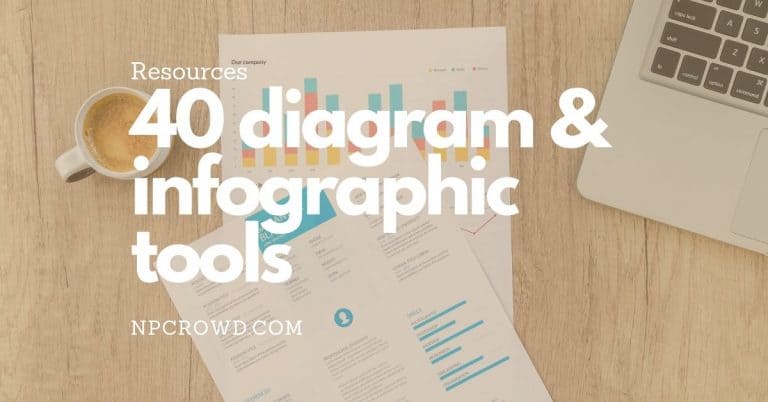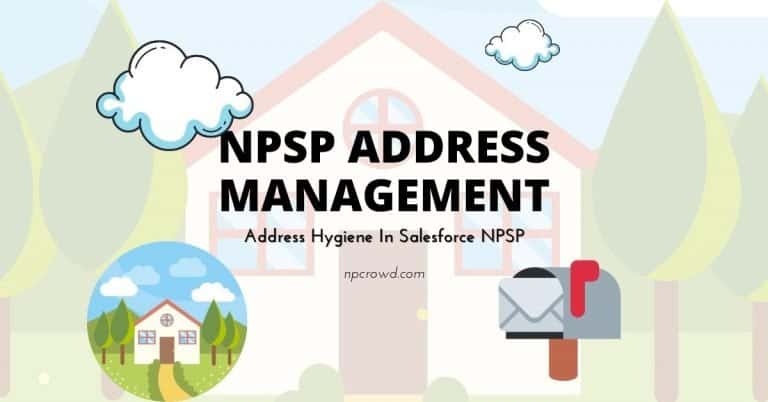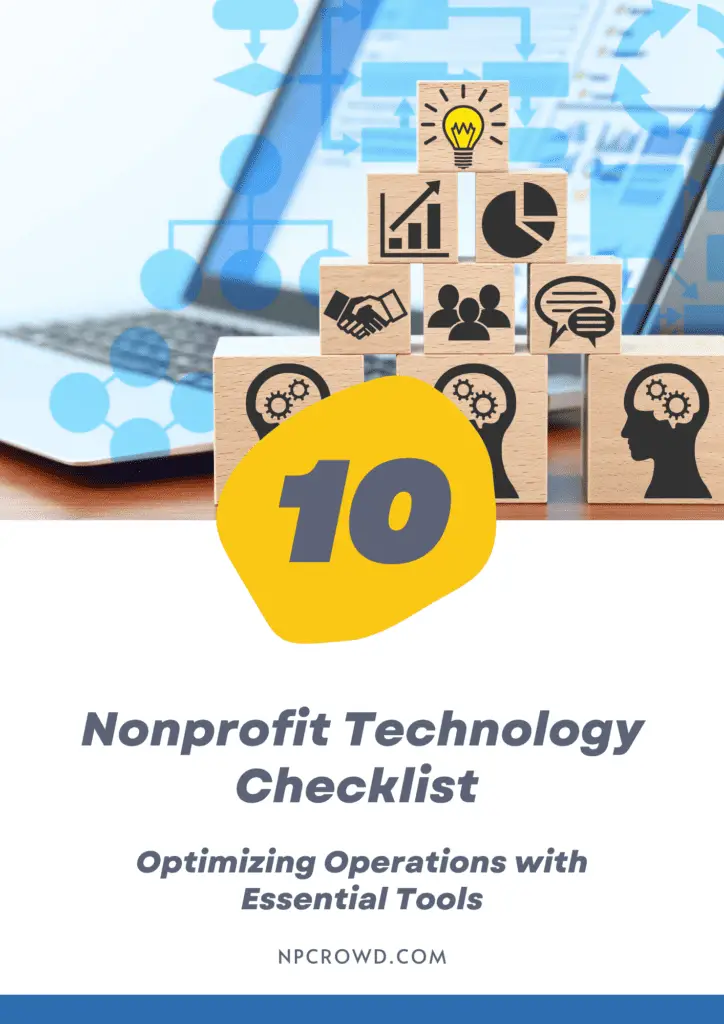Why Bloomerang May Be the Best Nonprofit CRM: 10 Reasons
Disclaimer: This post may contain affiliate links. These links, if used and purchases made, we may earn a small commission. These affiliate programs do not impact the recommendations we make or the resources we refer you to. Our focus is on providing you the best resources for your nonprofit journey.
Nonprofits have a hard time finding the right CRM. They need something that works well for their budget, has all of the features they need, and is easy to use. Bloomerang may be the best nonprofit CRM on the market today because it offers a great customer service experience and has many features that are arguably better than Salesforce NPSP or HubSpot. Let’s look at 10 reasons why you should consider switching your nonprofit to Bloomerang now!1. Bloomerang is a CRM designed for nonprofits
Bloomerang was designed for nonprofits to solve their biggest challenges. It is not a sales CRM solution that has been retrofitted for nonprofits.
Nonprofit-specific features include :
- Single and recurring gift entry and tracking
- Pledge entry and tracking
- Donor engagement evaluation and reporting
- Support for multiple household addresses and contact information
- Split payment support
- Built-in payment processing and refunds
- Fundraising event registrations
- Batch entry facilities
- Duplicate record management tools
Bloomerang gives you much of the power of the Salesforce NPSP, which is easier to use and less expensive to manage over the long haul.
The Bloomerang Academy offers live and recorded classes for free! Heck, you can even get CFRE credits for some of them. Can you say “Bonus Points”??!!
2. Bloomerang is intuitive and easy to use
Bloomerang is intuitive and easy to use. The TimePilot feature allows you to enter data in batches, saving a lot of time when entering records.
If your contact information changes often or you need to enter new records similar enough for batch entry, Bloomerang will automatically merge those into one record with the most updated common fields. If there are any conflicts between duplicates, it’ll let you know and give guidance on how to edit them out before importing the file back in so they end up as separate records.
It’s also possible to export contacts from other CRMs should an organization want this flexibility without paying extra for each CRM integrated through API (a cost-effective option)
You will find documentation, help videos, and support articles covering every aspect of the CRM.
3. Track your outreach efforts easily with Bloomerang’s dashboard
One of the most powerful features of Bloomerang is its incredible dashboards. Whether you are looking at activities across the organization or just your caseload, dashboards quickly tell the story.
If you’re working to nurture relationships with prospects and leads, it’s important to know which contact has been in touch recently. Bloomerang will show a history of the last time each individual reached out for help or information so that you can quickly pick up conversations as needed.
And if someone hasn’t contacted you lately, you can email them until they respond again (sending reminders at your discretion). You are always in control of the relationships which helps you make sure you are not making one of the 7 mistakes of fundraising.
The dashboards can show you the velocity of your lead and prospect pipeline, so you can know when to invest more time into outreach.
4. Bloomerang integrates seamlessly with Gmail, Outlook, and Salesforce
Emailing is the vital first step in prospect nurturing – before you even think about cold calling or social media outreach! But most people are so busy that they struggle to keep up with email daily.
With Bloomerang’s Action Bar, all your contacts will be organized into one easy-to-access list so that reaching out feels like just another part of your everyday work routine instead of an insurmountable task.
Bloomerang’s integration with Gmail means that your email is never more than one click away.
Outlook integration means that you can use Bloomerang to send, forward, or cc prospects on any emails in Outlook with a single click. This saves time by eliminating the need for typing out contact names over and over again!
And Salesforce integration enables sales teams of all sizes to provide dynamic customer service without ever leaving CRM mode – empowering reps to solve problems faster while better following up and tracking conversations through their pipeline.
Blow your prospects away with the perfect email every time by using Bloomerang’s rich snippets and templates.
5. All of your data is backed up automatically in the cloud
Bloomerang is another Software as a Service (Saas) solution similar to HubSpot and Salesforce. They take care of backing up your data regularly.
Each customer has its own database store on Amazon’s Relational Database System or RDS. Bloomerang uses RDS Automated Backups, which are set to take a snapshot of the entire collection of databases, all customers, each night for the last 7 days. This allows Bloomerang to restore all customer databases at once for disaster recovery.
Each customer then also gets individual database backups nightly and stored for 30 days. These nightly backups are stored in Amazon’s secure cloud file storage service, S3. Bloomerang then retains daily backups for 30 days, weekly backups for 90 days, and monthly backups indefinitely.
To be clear, these are backups that Bloomerang manages. They are not backups you can use to restore individual records. Instead, they should give you confidence that Bloomerang won’t lose your critical CRM data.
6. You can create custom fields that suit your needs
Bloomerang can import any data you need. This includes importing tags, contacts, leads, and prospects while also allowing custom fields to be created that suit your needs. For example, If you want to create a field called “Industry” so you know what types of companies your nonprofit serves, you can.
The big question is can you report on custom fields? The answer is yes!
7. Start for free and grow with costs less than $19/month
Bloomerang is unique in that you pay based on the number of contact records you need to manage. The number of users is unlimited. For small shops, with special pricing, pricing also includes annual revenue to determine the right plan for you.
You can try Bloomerang for free, and if you like it after the first 30 days, they charge a flat fee of $19 per month after the trial period ends.
Special small shop pricing (annual revenue under $250k)
- Free – 250 contacts / $100K annual revenue
- $19/mo – 500 contacts / $250K annual revenue
- $59/mo – 750 contacts / $250K annual revenue
- $99/mo – 750 contacts / $250 annual revenue + address verification
Regular pricing (annual revenue above $250K)
- $99/mo – 1000 contacts
- $199/mo – 5000 contacts
- $299/mo – 15,000 contacts
- $399/mo – 25,000 contacts
- $499/mo – 40,000 contacts
Check out the Bloomerang pricing sheet.
8. Never miss an email again with the customizable reminders
If you’re a Slack user, one of the best features of Bloomerang is that it integrates with your company’s chat platform.
You can set up reminders to be delivered automatically every hour, day or week from within Slack itself and then track them directly in the app so there are no scheduling mishaps.
This reminds people who may not have their email open all the time when they need to respond!
9. Automation and integration with other tools (e.g., Salesforce, MailChimp)
Bloomerang integrates with Salesforce, MailChimp, and many other tools to ensure a more streamlined experience.
It also has features like Bloomerang for Outlook that allows you to sync your email inbox with the rest of your CRM in one app!
For most users, this integration saves time on data entry as it automatically syncs records once they are updated in either place. It’s easy to set up too.
Bloomerang can use Zapier automation “zaps” and has the capability to send donations to Quickbooks Online.
10. Automated address verification on regular price plans
One of the less glamorous chores in a CRM is address verification. It’s time-consuming and prone to errors, but it needs to be done. Many CRM solutions make you pay extra for this important service; not so with Bloomerang!
This means that your staff spends less time on tedious data entry tasks like creating new contacts or updating addresses in a spreadsheet- all while still being able to import the relevant information into their CRM easily.
Learn More: Nonprofit CRM – Why Spend The Time and Money?
Are there any downsides to Bloomerang as a Nonprofit CRM?
One potential downside is that while telephone support is available, it is only available at an additional cost. Honestly, once you get up and running, you won’t likely need telephone support often, and live chat support is always available without any additional charges.
Conclusion
Bloomerang is more than a CRM. It’s an integrated, all-inclusive system that has been designed to help nonprofits focus on impactful work and maximize their efficiency. The real beauty of Bloomerang lies in the fact that it doesn’t just exist to make your life easier as an admin, but rather they are invested in making sure you have the best possible customer service experience from end to end!
There are many features we haven’t touched on here like how Bloomerang integrates with Google Drive or Zapier automation zaps which will continue to be added on over time – so stay tuned for updates!