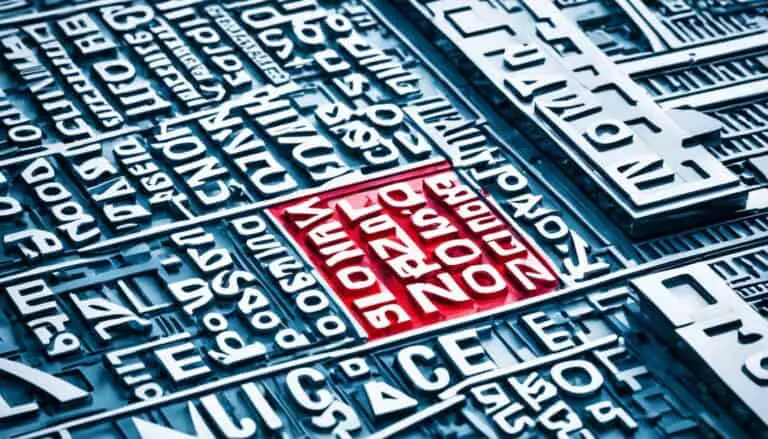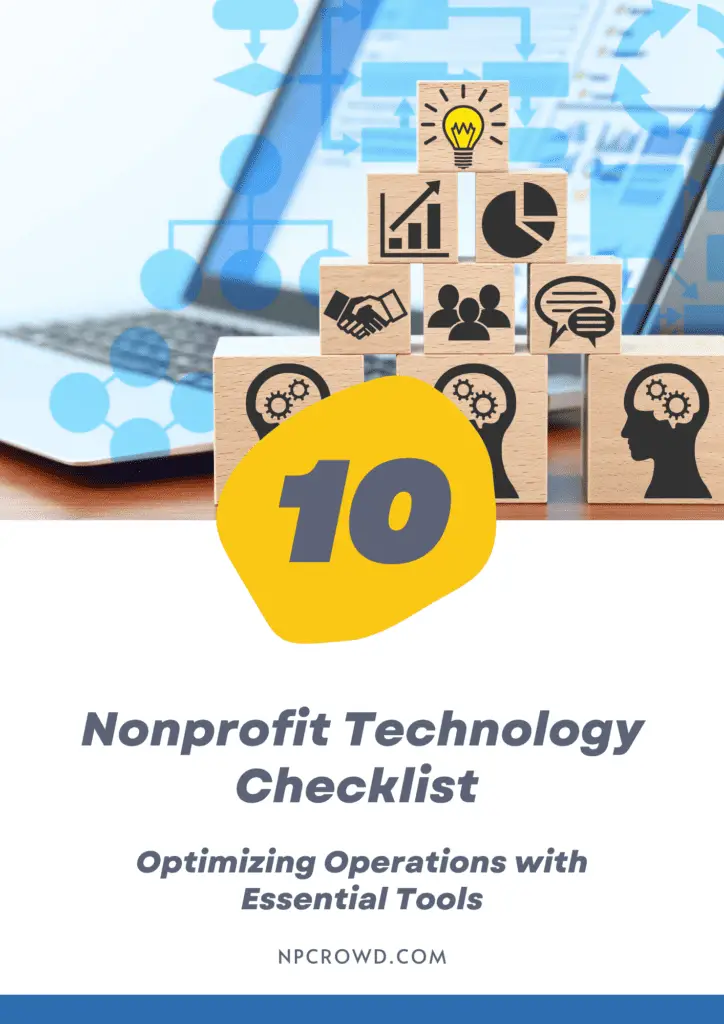12 Tips for Managers Working from Home: Remote Work Strategies
Disclaimer: This post may contain affiliate links. These links, if used and purchases made, we may earn a small commission. These affiliate programs do not impact the recommendations we make or the resources we refer you to. Our focus is on providing you the best resources for your nonprofit journey.
Working from home offers many benefits, but it can also be challenging. As a manager or team leader of a remote team, you’ll need to find ways to motivate your employees and keep them on task. There are also strategies to establish a good balance between work and home life.Let’s get into our 12 tips for managers working from home that will help manage their remote teams more effectively!
1. Make a list of tasks/accomplishments for the day
At the end of the previous day or first thing in the morning, create a list of what you need to accomplish for the day. Prioritize the list in order to tackle the least fun things first. Reward yourself after completing each item whether it is a stretch break, a cup of your favorite work-friendly beverage, or a quick walk around the block.
Include a single word at the top of the list that will be your focus for the day. On days when you feel overwhelmed, this can be an easy way to prioritize what needs attention and get things done faster!
2. Have a dedicated, professional-looking office space
For some of us, this might mean a corner in the den or maybe a spare bedroom. For others, it could be a local WorkHub location with an available workspace. It’s important to have a space where you feel comfortable and professional so that your work can flow without interruptions!
You may also want to consider investing in furniture for your office like ergonomic chairs or desks (more on that later). This will help keep you energized throughout the day when working from home!
A dedicated space for working provides you a physical demarcation point between work and home. Only work in your dedicated workspace. Leave the remainder of your home for non-work activities. This sets both mental and physical reminders to prevent you from working non-stop and missing out on life.
A second criteria for your space is that it looks professional when on a video call. Primarily this will be related to you and your background. If you have a cluttered or messy background, then that will reflect in your video call.
You’re a leader and what you do will set the bar for your team. If your environment is chaotic and distracting, expect your team to demonstrate the same. On the other hand, present a clean, calm, professional vibe and you can coach your team to keep standards high as well.
3. Ensure high-quality internet access.
When officing from home or remote, you will likely need internet access to stay connected with your team and your digital work.
The quality of your internet connection matters. If your audio and video frequently break up during a video call or your connection drops frequently in remote meetings, you are a distraction.
Every time you or the team have to repeat themselves or reconnect, valuable time is wasted and thought processes are interrupted. Quality matters.
If your connection is unreliable, seek solutions.
- Hire someone to review your home network
- Invest in a high-quality Wifi router rather than the crappy one provided by many ISPs.
- Change ISPs or look at getting LTE or 5G as a primary or backup connection.
4. Schedule your work start time, lunches, and end work time daily
If you are working from home, it can be easy to just work all day long.
It is important to schedule in time for lunch and a break. This will keep your energy level up and help avoid burnout or repetitive injuries due to sitting too long at the desk.
Schedule these times on your calendar as well so that you do not forget about them later!
A good rule of thumb is 45 minutes for both lunch and breaks with an hour or more set aside per week for exercise (or other self-care).
Establishing boundaries between work time and personal time helps maintain balance. Choose what works best for you and then offer the same for your team. Some people like dedicated days off each week while others prefer taking their kids out after school or going for a walk during a break.
No matter what you choose, make sure to take care of yourself and step away from work every once in a while!
5. Be mindful of timezones with colleagues and vendors
Communicating with your remote teams is a given. Whether across the globe or just a few states, keep track of timezones and be mindful when scheduling calls. Be sure you are not inconveniencing your colleagues by waking them up in the middle of the night or setting meeting times at odd hours for people located elsewhere.
This is especially important if your team needs to work outside typical business hours, such as customer support personnel who must provide 24-hour coverage.
Be flexible and open about how often meetings should happen – some days it may work better to have only one meeting while others will require more frequent check-ins between team members working remotely from different locations.
Evaluate this based on each individual project/team dynamic rather than having an inflexible, arbitrary standard to adhere to.
6. Setup a VoIP service or dedicated phone line
Having a separate telephone number for work provides a separation of work and personal while ensuring you are quickly accessible during work times.
Some VoIP services offer free trials for a limited time before requiring payment, so be sure to look into this option in advance. A phone line can be set up on your own or through the office that already has one of these service providers. Check with your organization’s IT team.
They may also provide additional features such as call forwarding and voicemail notification options which are beneficial depending on the needs of your team members/yourself while working from home.
7. Get dressed for work, E-V-E-R-Y workday
Dress each day as if you were at the office. Even though you’re not physically there, it’s your responsibility to dress for an “office-like” day. Yes, that includes pants. :)
This helps you remain focused knowing that when people call you (which happens often), they are going to see someone who is well put together.
Dressing professionally also sets you up with a strong sense of professionalism while remote working from home – something we all need sometimes in order to feel like we’re being productive even outside of our physical location.
This sets the tone for your team. Professional, yet fun, is what you want to say in how you dress, look, and operate. This is the cultural tone you are setting.
8. Invest in a quality desk. Sit-Stand desks preferred
Invest in a high-quality desk to work from home. A good desk can last you up to 10-12 years, and it is worth the investment. Investing in a sit-stand desk will also improve your health more than sitting all day long because of its ability to move between different heights.
This was not an area I invested heavily into when I first started working remotely but as soon as my back pain subsided, I realized that this one thing could really change how happy and well-prepared I felt for remote work each day!
Check out my high-value sit/stand desk project.
Plus there are so many styles like L-shaped desks or corner desks which make them perfect for small spaces too–which we often don’t have at our disposal if we’re in an office building.
9. Invest in a quality ergonomic chair
Not only will a good chair help you not have pain or issues with your back, but they can also make the difference between being productive and struggling to find energy in order to get anything done.
When I first started working remotely, I didn’t invest heavily into my desk setup–but as soon as I realized how important it is for me to be comfortable while sitting all day long, I invested in a Herman-Miller ergonomic office chair that made a world of difference!
For tall folks, be sure the seat is adjustable front to back. A lumbar support adjustment is great for everyone.
10. Leverage video calls for team building
Video calls are a great way to keep the team connected, even if you’re not all physically in one place.
Try setting video chats up at least once per month for your remote staff–whether it’s with everyone or just a smaller group of people on the same project or department. You’ll be surprised how much teamwork can happen over this medium!
Take time to let people simply catch up before or after the core meeting time. When your team is distributed, they miss out on the typical hallway conversations. Let this happen naturally and you will be amazed at the productivity it brings.
Finally, periodically have a video call that is nothing but fun. Have everyone get their favorite lunch from a local restaurant and expense it. Then go around and see what everyone got. Play virtual bingo, or another virtual game with a few prizes for winners.
LEARN MORE: Don’t rely on email to facilitate remote work. Learn why Email Should Die and how collaboration hubs are the next evolution of communication.
11. Dedicate intentional 1-on-1 time with each team member weekly
As a manager, knowing your team well is critical to success. When leading a remote team, this can be difficult. One of the most successful tools you have is the weekly 1-on-1 meeting.
These meetings should be used to get to know each team member and their work habits. They are also a great time for mentoring, coaching, or solving any problem that may have come up in the past week.
In the beginning it will be useful to communicate with the team member that this is their time. Whatever they want to talk about. In time, they will begin to provide status updates as well but keep the premise that this is their time.
Listen, take notes, and follow up with them in future weeks on topics they raise. Let them know you care about them as an individual while also managing their work performance.
12. Invest in an HD+ webcam and quality microphone
While your laptop or MacBook have a built-in webcam, do better. Invest in a high-quality HD or better USB webcam. Your team will be in awe of the increased clarity of your image and again exudes professionalism.
At the same time, the quality of the audio on a call is just as important. If the webcam microphone is still not the best quality, think about a better quality USB external microphone like one’s used for podcasts or streaming.
With high quality video and audio, you’ll find that team members will stay attentive longer during a meeting. That is money well spent!
Summary
The most important thing for managers working from home is to find a balance between work and life, set the bar on professionalism, and stay connected with the team. There are many tips that can help with this and the ones above will help you get started on the right path.
I hope these 12 remote-work strategies have helped give an individual some direction when it comes to making their own plan at managing both time, quality of life, and performance while also meeting company expectations.