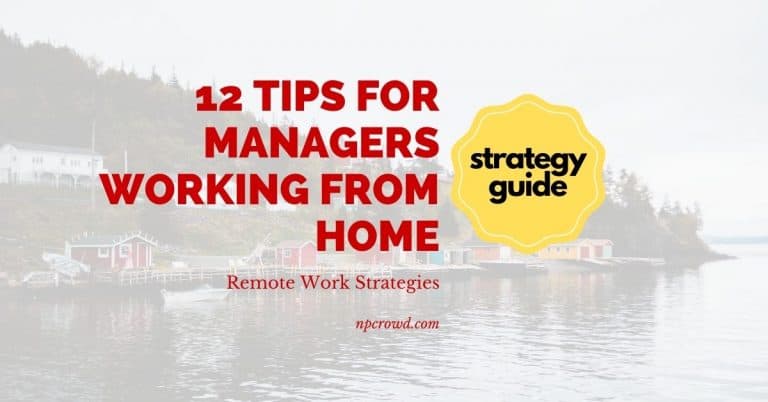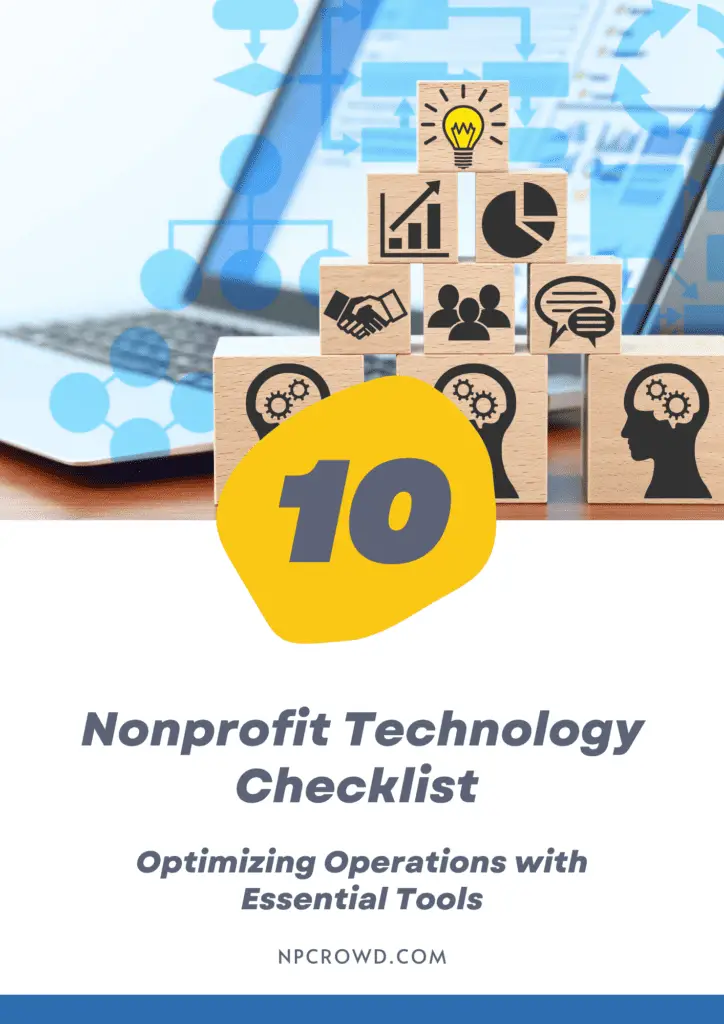How to Manage a Remote Team, Suddenly – Top Tips
Disclaimer: This post may contain affiliate links. These links, if used and purchases made, we may earn a small commission. These affiliate programs do not impact the recommendations we make or the resources we refer you to. Our focus is on providing you the best resources for your nonprofit journey.
Are you finding yourself needing to manage a remote team? Maybe it is due to Coronavirus (COVID-19) or maybe you wanted to provide remote workdays as an option for your team. Regardless of how you landed in this situation, leading a remote team well requires intentionality and a new set of skills. We’ve got some tips to help you navigate your first few weeks.Schedule Regular Time Together
No matter the size of your team, nobody wants to feel isolated. Just like when in the office, schedule both time for virtual team meetings and one-on-one discussions on a regular basis. In fact, give a bit more time to meetings to allow for water cooler talk at the beginning of a meeting. Ask about family events, weekend activities, and even a recent meal choice. When needing to manage a remote team, the point here is to spend some time not talking about the project or tasks, but to keep that sense of community strong.
LEARN MORE: Don’t rely on email to facilitate remote work. Learn why Email Should Die and how collaboration hubs are the next evolution of communication.
Office Hours
When team members first start working from home, there is a significant temptation to work all the time. This may be helpful in the short term but is not sustainable nor healthy in the long term. Encourage your team members to have general office hours with an eye towards flexibility. This allows the team member and those who interact with them some boundaries of when to expect responses and when not to.
Location
Now that you manage a remote team, your newly remote team members may choose to work in their bedroom, dining room or on the couch. Having flexibility in a remote work environment is important, however, you may find some team members either struggling with productivity or staying too engaged. For those, you might dispense some helpful advice.
Defining a place that is set aside strictly for working could be beneficial. In this designated area, their equipment can be set up in a way that is optimal for the remote team member. Remote work equipment might include a laptop, one or more monitors, a VoIP telephone handset, webcam, and speakers. Even more importantly. having a defined workspace allows the brain to recognize when it is work time versus non-work time based on the location of the team member.
Remote Work Tools
Getting to manage a remote team is an eye-opening experience. Collaboration, work production, and work quality are critical outputs that can signal success. Using the right tools will enhance the quality of the remote team. Think about using video conferencing rather than telephone calls so that non-verbal communication cues can improve the connectedness and communication of teams. Messaging apps, like Slack, can provide near real-time communications instead of email and allow flexibility in work hours while keeping in touch with key contributors. Use cloud-based file sharing and storage to get rid of the physical filing cabinet and provide access to work together remotely.
Set Expectations
Now that some or all of your team is working remotely, knowing how to manage a remote team includes setting expectations and managing performance. These expectations help you ensure the team works in a way to benefits the organization while allowing for the needs of the team member.
When we talk about setting expectations, it is important your communicate these clearly. Don’t shy away from just being direct as it will remove ambiguity and differing interpretations. Be bold as it will actually be freeing to your remote team members that you have provided great clarity. Clarity is king.
Some areas to consider setting expectations around include:
- “Office” hours
- Response to email (Timeliness)
- Communication Tools
- Availability (Status marker)
- Key projects and deadlines
- Scheduled meetings (How to and attendance)
- Performance management
Make A Physical Connection
Of course, during a pandemic, we want to honor all government and local official guidelines, so this set of tips should only be considered under more normal circumstances.
Managing a remote team doesn’t mean meeting in person is out of the question. In fact, for hybrid teams, bringing your remote team members in to meet with the local team members. Cover this expense as the employer and don’t have your remote team members bear the weight of travel costs. Otherwise, it could be perceived as a penalty for working remotely.
Bringing your virtual/remote team together periodically will increase trust, improve the sense of team community and therefore improve the work your team does. Do it!
Summary
When suddenly needing to manage a remote team, you have the responsibility of bringing clarity to the team and actively working to keep communication high. Doing this takes intentionality. Our top tips include:
- Schedule regular time for the team and 1-on-1 virtual meetings
- Define “office” hours for each team member
- Guide your team about work locations, keeping ergonomics and HR risk management in mind
- Assess and get your team on the same page about which tools to use for which purposes
- Clearly communicate expectations
- When the time is right, get the team together in person from time to time
Be sure to check out our 12 Tips for Managers Working From Home article for more.