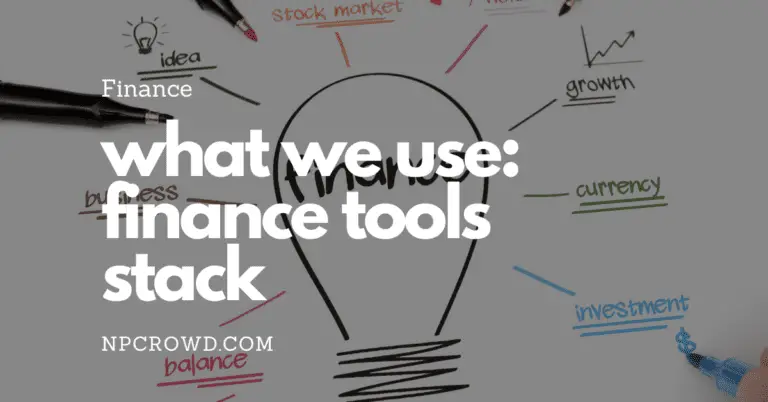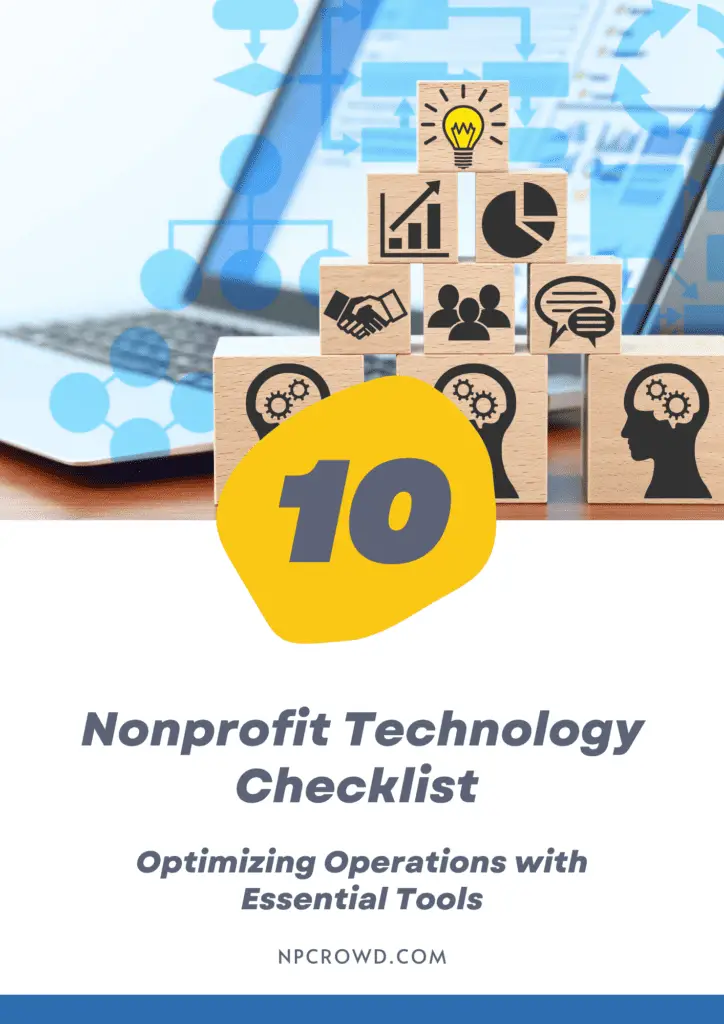Nonprofit CRM – Why Spend The Time and Money?
Disclaimer: This post may contain affiliate links. These links, if used and purchases made, we may earn a small commission. These affiliate programs do not impact the recommendations we make or the resources we refer you to. Our focus is on providing you the best resources for your nonprofit journey.
If you manage a nonprofit organization, you know how important it is to keep track of your donors and volunteers. CRM software can help you do just that, and more. In this article, we’ll discuss the benefits of CRM software for nonprofits, as well as things to consider before making a purchase.A nonprofit CRM, donor management software, may come with a licensing expense of $0 – $1200 per user per year. That expense can generate well over 10x ROI when used properly to increase donor retention, prompt moves management and increase donor lift.
Let’s get into it.
How Can CRM Software Benefit A Nonprofit Organization?
When you manage a nonprofit, you have a lot of moving parts to keep track of. From volunteers to donors to the people you serve, it can be a lot to keep tabs on. This is where a CRM, or Customer Relationship Management software, can be a valuable solution.
CRM software can help nonprofits by keeping track of tasks, potential donors, and pricing. This can be a lifesaver when it comes to keeping your nonprofit organized and on track.
Of course, any expense must be carefully considered. But when it comes to a CRM solution, it is important to weigh the cost with the potential benefits. A good CRM implementation can help you to better manage your nonprofit and its mission.
Pros And Cons Of CRM Solutions
As a nonprofit organization, you are always looking for ways to optimize your donor management and fundraising management. CRM software can be a great tool to help with this, but it is important to weigh the pros and cons before making a decision.
PROS:
- Allows you to track donor information and interactions in one place (centralized database)
- Can help you better manage your fundraising campaigns
- Report on donor engagement and retention
- May help with grants management and reporting
- Understand the effectiveness of your fundraising strategy and initiatives
- Can help you track volunteers and volunteer hours
- May come with additional features such as event management and email marketing
CONS:
- Can be expensive
- May require a significant amount of data entry and data cleansing
- Poor adoption will sink any CRM project. Will require forcing some staff to use
- Can be complex to use, requiring special expertise
- Your data can become locked in a proprietary solution
Ultimately, only you can decide if nonprofit CRM software is right for your organization. If you do decide to use it, be sure to do your research to find the right software for your needs.
Let’s look at some of the benefits of a CRM in more detail while also helping you avoid potential pitfalls in decision making.
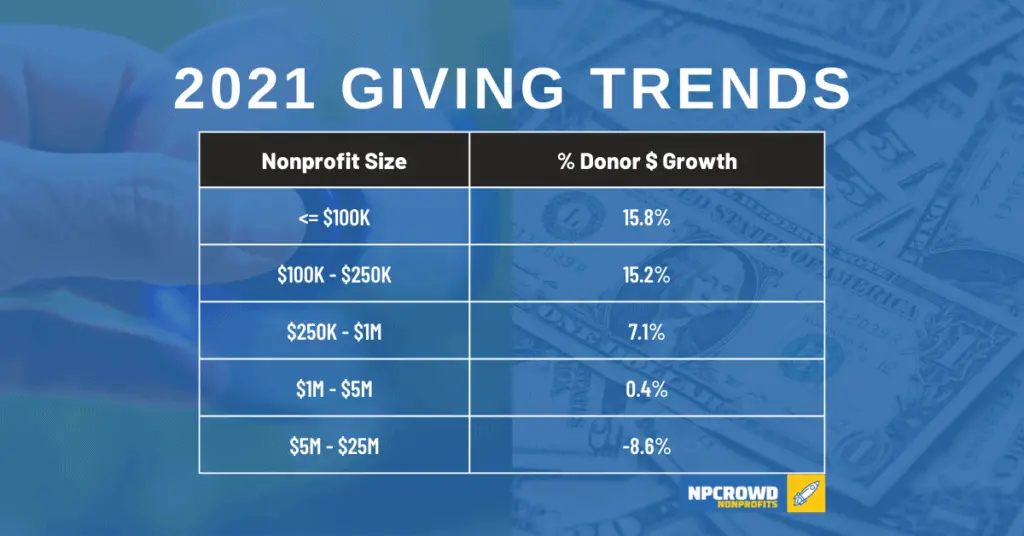
Benefits of CRM for Nonprofit Organizations
Donor Management software, otherwise known as a CRM (Customer Relationship Management), can prove highly beneficial to non-profit organizations not only in their fundraising efforts with current and potential donors, but also in fundraising events management, volunteer management, and marketing efforts.
All CRM solutions are great at tracking relationships with donors. Some CRMs are all-in-one solutions that include marketing automation and tracking, email campaign creation, event and campaign management, and even online donation capabilities and integrations.
Let’s review some key benefits of CRM software for nonprofits in a bit more detail.
Track Donor Information In One Place
One of the main advantages of using nonprofit CRM software is that it allows you to track donor information and interactions in one place. This can be extremely helpful when it comes to managing your relationships with major donors as well are those in your broad appeal campaigns.
With CRM software, you can track things like:
- Donor contact information (Current and potential donors)
- Donation history
- Interactions with your organization
- Donor giving preferences
- Donor communication
This information can be extremely valuable when it comes to stewardship and fundraising. Having all of this information in one place makes it easy to track and manage your donor relationships no matter how many different people are working on fundraising activities.
Reporting from this one source of truth allows you to know, not guess at, your donor retention rate or how much of the dollars received from online fundraising efforts. This makes calculating ROI a breeze.
Better Management of Fundraising Campaigns
Another advantage of using nonprofit CRM software is that it can help you better manage your fundraising campaigns. With CRM software, you can track things like:
- Campaign progress
- Donor participation
- Fundraising goals
- Campaign expenses
Part of ensuring that your fundraising campaigns are successful is keeping all of this campaign information in one place. This makes it easy to track and manage your fundraising campaigns and ensures continuity across teams working together to pull off amazing campaigns.
Increase Donor Retention and Lift
According to the 2019 Fundraising Effectiveness Survey Report which compiled data from 10,640 non-profit organizations, the growth in giving varies on the size of the donor’s giving. Donors who give less than $100K decreased their giving by 9.6% while donors who give more than $500K increased their giving by 9.5%.
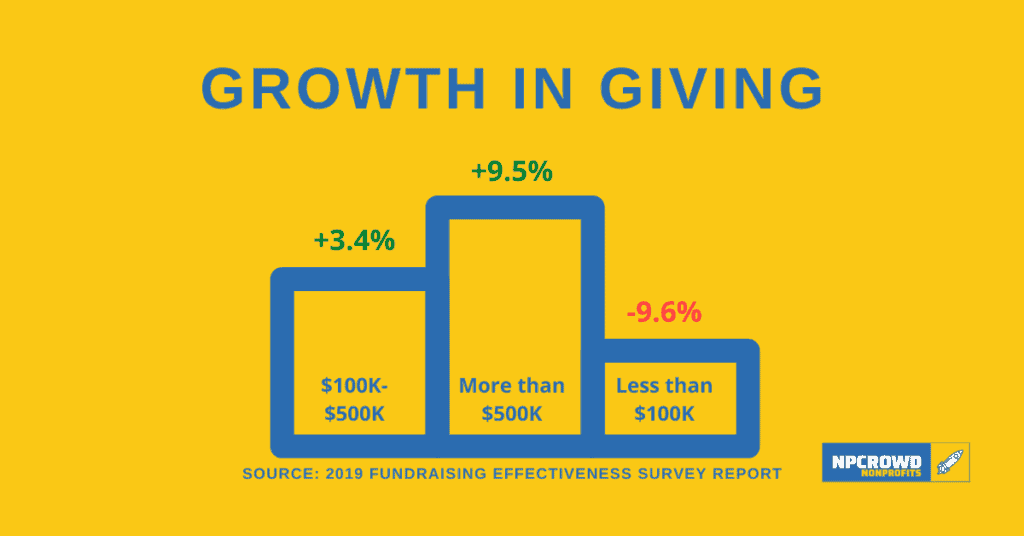
A nonprofit CRM can help increase donor retention and lift by providing a centralized database for donor information, automating tasks such as thank-you letters and donation receipts, and providing data-driven insights to help improve fundraising efforts.
Some examples include:
- Help to identify donors who are at risk of lapsing and take steps to keep them engaged.
- Assist in the identification of prospective donors who are most likely to give and take steps to cultivate them.
- See giving trends and pinpoint changes in giving behavior that may indicate donors who need more attention and take steps to improve their experience.
- Ensure continuity of experience and honoring of donor preferences and interests across the entire nonprofit team regardless of who is interacting with them at any given time.
- Increase the efficiency of fundraising operations by providing a system for tracking and managing donor information. This can help to streamline processes and make it easier to track progress and results.
Track Volunteers and Volunteer Hours
Many CRM software solutions also offer the ability to track volunteers and volunteer hours. This can be a very beneficial piece of functionality when it comes to managing your volunteers.
CRM solutions that include volunteer management allow you to track things like:
- Volunteer contact information
- Volunteer availability
- Volunteer preferences
- Volunteer hours / Logging
This information can be extremely valuable when it comes to managing your volunteers. For instance, reporting volunteer hours on grant applications will become as simple as running a report.
If your nonprofit organization uses volunteers, look for this functionality. Keeping tabs on volunteers who may also be donors becomes invaluable.
Things to Consider Before Buying CRM Software
As a nonprofit, you are always looking for ways to do more with less. When it comes to donor management, a good CRM system can make a big difference in your organization’s efficiency and effectiveness.
But with so many CRM software options on the market, how do you know which one is right for your nonprofit? And more importantly, how do you know if it’s worth the investment?
Here are a few things to consider before buying nonprofit CRM software:
Does the software fit your nonprofit’s specific needs?
There is no one-size-fits-all when it comes to CRM software. You need to make sure that the software you choose has the features and functionality that your nonprofit needs.
For example, if you are a small organization with a limited staff, you will want to look for software that is easy to use and doesn’t require a lot of training.
On the other hand, if you are a larger organization with multiple departments, you will want to look for software that is more robust and can handle more complex data.
If you deal with clients and cases, look for a donor database that allows for case tracking, assigning case managers, and reviewing cases.
Understand the full costs
CRM systems can range in price from a few hundred dollars to tens of thousands of dollars per year.
You need to consider the upfront cost of the software as well as the ongoing costs for support and maintenance. The upfront costs may include:
- The initial cost of the software
- The cost of any additional features you may need
- The cost of training staff to use the software
- The cost of ongoing support and maintenance
- If migrating from one CRM to another, include the cost of migration services
Some software providers will offer discounts for nonprofits, so be sure to ask about any special pricing.
| Nonprofit CRM | Yearly Cost Paid Monthly | Yearly Cost Paid Annually |
|---|---|---|
| Keela | $125 | $1,080 |
| Raklet | $59 | $588 |
| Bloomerang | $99 | $1,188 |
| Aplos Donor Management | $79 | $947 |
| Network For Good (Bonterra) | $100 | $1,200 |
| Virtuous | $400 | $4,800 |
| DonorPerfect | $99 | $1,188 |
| EveryAction (Bonterra) | TBD | |
| Kindful | – | $1,200 |
| Bitrix24 (CRM for Nonprofits) | $49 | $468 |
| Little Green Light | $45 | $539 |
| SiteStacker | TBD | |
| Allegiance Fundraising CRM | TBD | |
| DonorSnap | $39 | $450 |
| IMIS | $200 | $2,400 |
| Neon CRM (Neon One) | $99 | $1,188 |
| Sumac | $35 | $420 |
| CiviCRM | $0 | $0 |
| Salesforce (Nonprofit Cloud) | – | $432 |
| Zoho CRM | $18 | $144 |
| Salsa CRM | TBD | |
| Blackbaud Raiser’s Edge NXT | TBD | |
| CharityEngine | $350 | $4,200 |
Note: Pricing above is for 1000 contacts or 1-user or the lowest non-free plan level.
What are the risks?
As with any new software, there are always risks involved. Make sure you understand the risks associated with the software you are considering.
For example:
- What happens if you decide to switch software providers?
- Will you be able to take your data with you? How?
- Will you be able to get support if you run into problems?
- Does low-cost or free CRM turn into incredibly expensive operational costs as you grow?
- Can the CRM grow the complexity of managing major donors, relationships, donation recording, and acknowledgment letters with increasing sophistication?
By understanding the risks ahead of time, you can make a more informed decision about whether or not the software is right for your nonprofit.
Is the software provider reputable?
When considering any type of software, it’s important to work with a reputable provider. Do your research and make sure the provider has a good reputation.
Ask for references and read online reviews like those on G2.com. You should also make sure the provider has experience working with nonprofits. Make sure some of those reference clients are actual nonprofits and reach out to talk to them.
By taking the time to consider these factors, you can be sure you are choosing the right CRM software for your nonprofit. And with the right software in place, you can reap the many benefits that a good CRM system has to offer.

Custom reporting needs?
It’s great to get information into a CRM, but unless you can get it out in meaningful ways without too much fuss, it will begin to feel like a boat anchor dragging you down rather than increasing the effectiveness of your teams.
That is why in every CRM demo or selection process we have assisted with, we will always bring the vendor to the reporting side of the discussion.
Think about what you want to know about your fundraising efforts. Some examples are:
- Do you want to know your donor retention rate?
- Do you want to know that rate over time and the current trends?
- Do you want to drill into the specific donors that are helping you trend up or down so that you know how to apply attention to them?
Ask to see how the creation of custom reports works. Is it easy enough that you can do it? Is that feature included in the price you are looking at?
This is just the tip of the iceberg but be sure to think about the outputs, the intelligence, that needs to come from the inputs entered into the CRM.
Can the CRM software grow with your nonprofit?
As your nonprofit grows, your needs will change. Make sure the software you choose can grow with you. Look for software that is scalable and can be customized to meet your changing needs.
When thinking about the future, consider how the software will accommodate an increase in the number and types of donors:
- How will donor segmentation work?
- Is there automation for Moves Management?
- Is the address validation?
- Will the system notify you of potential duplicates? – New fundraising campaigns
- Is there integration with online giving platforms you use or wish to?
- How does list generation and mail merge work with campaign memberships?
- Can campaign membership be used for email marketing and to initiate email drip campaigns – New staff members with different levels of access
- Is access based on roles with different permissions to show or hide specific information?
- Can the screens or pages be customized to simplify depending on the role of the user?
By considering these factors, you can be sure you are choosing the right CRM software for your nonprofit. With the right software in place, you can reap the many benefits that a good CRM system has to offer.
What Does A CRM Administrator Mean For the Product?
Not all CRM solutions are intended for part-time, somewhat tech-savvy team members as CRM admins but instead require a full-time, highly technical resource to administer them well.
Before selecting a tool, find out what the common admin tasks are and ask to walk through the process of performing them. You want to get a sense of how technical someone needs to be and how often these chores are needed.
The same goes for customization of the CRM. Is it point and click or does the CRM administrator need to get under the hood and do some heavy lifting?
It is important to know the type of person that can be successful as your CRM administrator. They will want to learn how to be a good CRM administrator and it’s your job to set them up for success by matching the right person to the role. That may look different depending on the CRM selected.
Use CRM with your other tools?
When considering CRM software, you may want to identify 3rd party tools you use or plan to use in the future and determine if integrations between the CRM and the 3rd party tool already exist. If not, can one be built, and at what costs?
Integrations are a loaded term and not all vendors mean the same thing when they say they have integrations with another vendor’s product. There are typically three types of integrations: one-way, bidirectional, and data-sharing.
One-way integrations allow data to flow from one tool to another, but not the other way around. For example, you might use a one-way integration to send data from your CRM to your email marketing tool, but not the other way around.
Bidirectional integrations allow data to flow both ways between two tools. For example, you might use a bidirectional integration to keep your CRM and your accounting software in sync, so that when a contact is created in the CRM, an invoice is automatically generated in the accounting software.
Data-sharing integrations allow data to be shared between two or more tools, but each tool can only see its own data. For example, you might use a data-sharing integration to allow your CRM and your project management software to share data, so that you can see which projects a contact is working on, but the project management software can only see the data that pertains to its own projects.
Wrap Up
Charities often have a lot of tasks to complete and potential donors to track. This can become difficult to manage without the help of CRM software.
CRM software can help nonprofits by tracking donor information in one place, managing fundraising campaigns, and keeping track of volunteers and volunteer hours.
However, before investing in CRM software, nonprofits should consider the full costs of the software and if it fits their specific needs. Nonprofits should also make sure that the software provider is reputable and that the CRM software can grow with the organization.