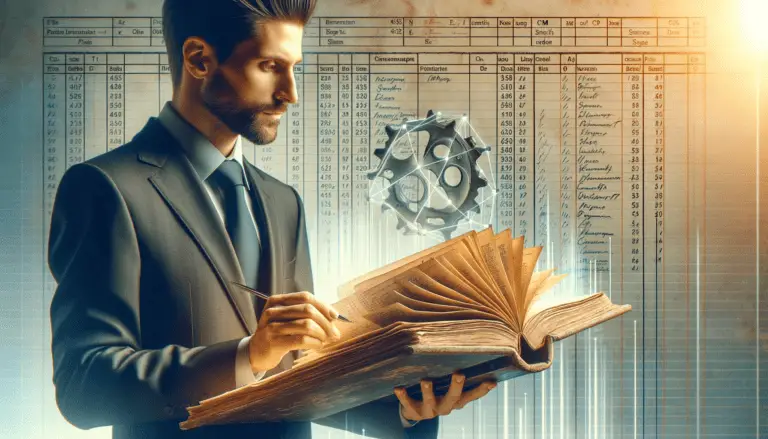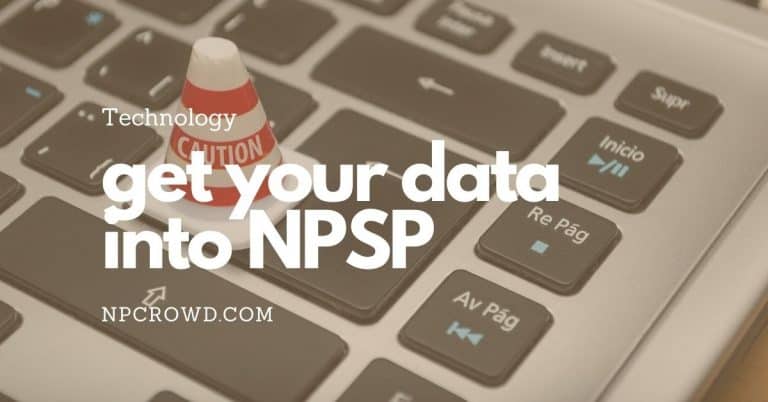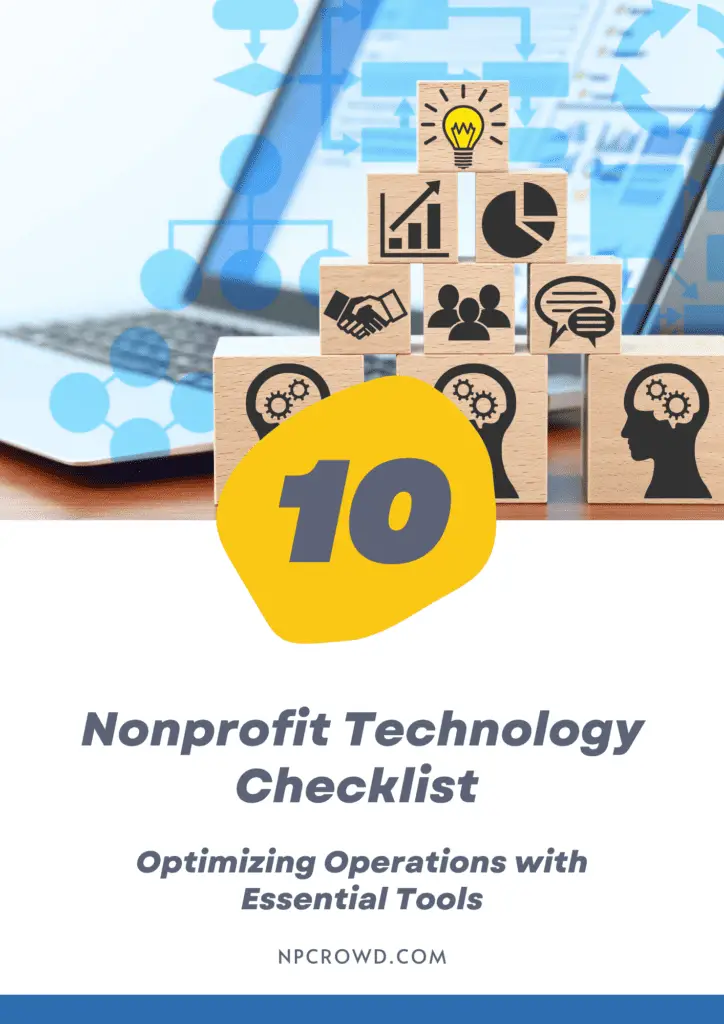Nonprofit Tech Stack: Non-IT Leader Beginner’s Guide
Disclaimer: This post may contain affiliate links. These links, if used and purchases made, we may earn a small commission. These affiliate programs do not impact the recommendations we make or the resources we refer you to. Our focus is on providing you the best resources for your nonprofit journey.
Introduction
The term “tech stack” can refer to the hardware, software, and tools that a business uses to function. For nonprofits, the term often encompasses the various software programs that help manage day-to-day operations, fundraising campaigns, and interactions with donors and volunteers.
As a nonprofit leader, you may not have a background in information technology (IT). However, it’s important to have a basic understanding of the tech stack your organization is using or considering using. This guide will introduce you to a framework for nonprofit tech stack decision-making that I have found helpful over the years.
Let’s jump into it.
What is A Tech Stack?
A tech stack is a combination of software products and technologies used to create a complete solution. It typically refers to the various components of a website or application, including the web server, database, programming language, and operating system.
But, in our context, a tech stack will primarily mean the software products that we use to run and execute our organization’s mission.
When we talk about a nonprofit technology stack, think about the key systems you’ll use. We generally categorize these tools into the following categories:
- Core Technology (Email, collaboration, file sharing, internal communications, etc…)
- Human Resources / Staff Engagement
- CRM (Constituent Relationship Management or Donor Management software)
- Marketing and External Communications
- Project Management
- Program Management
How To Decide On Your Organizations Tech Stack?
When it comes to technology, there are a lot of options out there for nonprofits. It can be overwhelming to try and decide what is best for your organization. Here are a few tips to help you choose the right tech stack for your nonprofit
Portfolio of Functions
As a nonprofit leader, it is important to have a clear understanding of the different types of functions that make up your organization’s “technology portfolio.”
We start by identifying the functional needs of the organization as it relates to its business needs. Those business needs will have functions of technology that are required. It is these functions we identify and document.
You are now charged with managing the portfolio of functions when it comes to choosing the tools the organization will use.
Ideally, you want to find one, and only one, piece of technology that accomplishes some or all of the functions on the list.
Biggest Core Tool First
That portfolio, or list, of functions, is key. It defines what problems need to be solved with technology tools.
Wouldn’t it make sense to find the software that will accomplish the most functions in one place first before deciding on the smaller pieces of software serving only one or two pieces of functionality?
By dealing with the biggest one first, you can then make decisions on other software within the context of the largest.
What category of software is the biggest?
For most nonprofits, a collaboration suite is the most comprehensive piece of software covering the largest daily functionality. Think of Google Workspace, Microsoft 365, and others.
But, for nonprofits performing healthcare or social work, it might be the patient/record/case management solution.
Whatever the software category that most of your organization will live and breathe in, that is the one to pick first.
Overlap Reduces Efficiencies
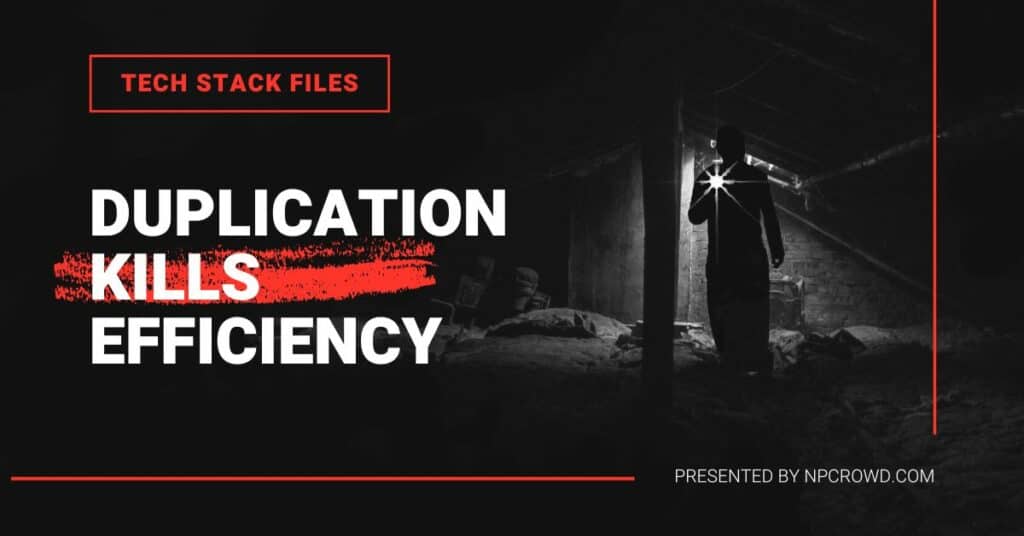
One thing is more true now than ever, duplication kills efficiency.
In the business world, the term “overlap” is often used to describe when two or more employees are performing the same task. This can happen for a number of reasons, but most often it’s simply because there is a lack of communication between departments. When this happens, it not only wastes time and resources, but it can also lead to errors and inefficiencies.
The same goes when there is an overlap between software tools. Let’s say you have a core collaboration suite that provides an instant messaging tool, but also decide to add a specific messaging tool like Slack or Zulip to the mix.
Now, you have two tools that your team could use for messaging. Which tool should you use for what purposes? When a team member needs to search back for information in a previous conversation, which tool do they look in? Are staff expected to use both messaging apps? Which tool does the team invest in learning and supporting at a deep level or are both supported at only a rudimentary level?
So, wherever possible, prevent overlap of functions across more than one tool. Turn off overlapping functions when possible. Seek clarity for your team by providing a single option for each function.
Budget and Expenses
When it comes to technology, nonprofits have to be mindful of their budget and expenses. With a limited amount of money to work with, it’s important to make sure that you’re getting the most bang for your buck.
But, do NOT have a scarcity mindset. I used to fall into the trap of being overly frugal when it came to the most important tools and learned an important lesson, the hard way.
There are a few things that will help when it comes to budgeting for technology.
- Make sure that you have a clear understanding of what your needs are. (Portfolio of Functions)
- Look at multiple options and price points. (Don’t look at only the most popular)
- Identify the soft savings or cost avoidance a tool provides.
Finally, don’t forget about the hidden costs of technology, such as support and training. When evaluating different technologies, be sure to ask about these additional costs so that you can get a complete picture of what you’ll be spending.
PAY FOR TECHNOLOGY: Learn more about technology grants as one option to help build capacity through the effective use of enabling technologies. We have a starting list of technology grants for you over in our related post, Nonprofit Technology Grants and Funding.
Best Solutions – Not Today’s Skills
Ok, this is important. Don’t pick your tech stack based on what skills or knowledge your team has today. Let me say that again but differently so that it sticks.
Do not select technologies just because someone on your team likes a tool or knows how to administer it. One day, those team members will not be on your team and you will be left with a technology you cannot support without now hiring those skills even if that’s not the most critical role to the organization.
Instead, select the best tools for the right reasons and then train your staff to use and manage the tools.
You can always hire a consultant to help when something is beyond your team’s ability and need for their roles. But, don’t spend money on the wrong tool just because someone on the team knows it. You will later be spending money on supporting the tool after they leave and it still won’t be the right tool for your organization.
Take people’s names out of the equation and pick the best tools for the team’s needs.
What Are The Four Strategies Of Building A Technology Stack?
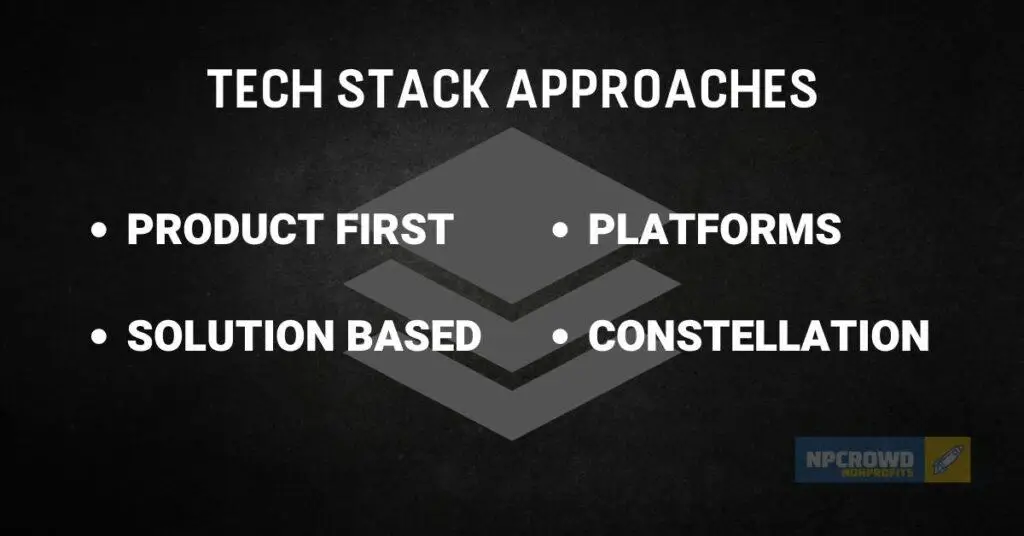
Product First Approach
A product-based approach to building your technology stack means selecting individual products for individual functional needs. For example, select 8×8 for telephone services, Mailchimp for email marketing, DonorPerfect for donation and donor tracking, Trello for project management, SiteGround for hosting and email. None of these tools talk to each other yet they each provide a specific service or set of functions to your organization at little to no cost.
Solution First Strategy
A solution-based approach means your look for a single vendor to bring all the pieces of functionality into a single solution to achieve “out-of-the-box” functionality. In an ideal solution-based tool, many related pieces of functionality work together with a single user account and data can pass between each product tool in the solution.
This approach can be thought of as an example of big ERP (Enterprise Resource Planning) solutions. Think about a product like WorkDay that provides products for financial management, accounting, HR and human capital management, planning, sourcing tools, and more. This is a solutions-based approach.
Platform Based Approach
When we talk about platforms and a platform-based approach to selecting your tech stack, I am referring to selecting foundation platforms that you can build on top of to accomplish most of the functionality, tracking, and reporting that your organization needs.
A platform is a foundation that allows for continuous customization, creation of objects, workflows, notifications, tracking, and reporting without being confined to the out-of-the-box solution. We might think about the Salesforce.com platform. It is a platform that has some specific functionality right away when you start using it. However, there are 3rd party apps that run on top of the platform that provides vertical and business type additional functionality. It also has tools for administrators to build custom solutions and tools all on the same platform.
Of course, this starts to get way more technical and you’re going to need some dedicated resources to help build out the platform not just now, but into the future as well. As a fan of the platform concept over the years, I get it. But, be careful of the full cost of ownership. Sure, you can do almost anything, but how much it will cost to get you there and keep it running is another matter altogether.
Constellation Approach (The Wagon Wheel)
Finally, there is the constellation approach to building your tech stack. Here we are talking about the combination of integrated platforms, solutions, and products that each serve their specific functionalities uber well while also being integrated so that data silos and duplication do not slow your team down.
The tools you choose with this approach should truly be the best-of-breed for the functions you need. You are foregoing a consolidated toolset in exchange for tools that do one or two things super well and can integrate with the other tools in your stack.
Many organizations think that this approach is the ultimate strategy, but it’s not for everyone. The price tag can become immense in both hard and soft costs for implementation and maintenance as the stack grows taller.
Here’s an example of a constellation-based strategy for a nonprofit tech stack.
- Salesforce (NPSP for donor management and donation tracking)
- Salesforce (Cases for service request management)
- Salesforce (NPSP for grant writing, tracking, and reporting)
- Salesforce (Marketing Cloud for Nonprofits for marketing automation)
- Donately (Online donation platform with Salesforce integration)
- QuickBooks Online (Accounting software with Salesforce integration)
- Double The Donation (Employer donation matching with Salesforce, Donately, and QuickBooks Online integrations)
While this is a simple example, the point is that all the tools are talking to each other using a combination of platforms (Salesforce) and products (Donately, QuickBooks Online, and Double the Donation).
No doubt you can see how this could streamline operations, increase efficiencies and provide the opportunity to scale. However, it comes at the cost of creating significant technical and operational complexities that require highly skilled teams to manage and improve the constellation of technology tools.
For most nonprofits, a constellation-based approach is NOT the way to start as it is too complex and too expensive to justify.
How much should you spend on your technology stack?
According to an NTEN survey, small nonprofits (<$1M) were spending around 13.2% of their total expense budgets on technology-related expenses while large nonprofits ($5M < > $10M) were spending 2.8%.
It also depends on the industry or type of work a nonprofit is in. Healthcare-providing nonprofits may have very expensive patient records management solutions while a single-location food pantry only needs a few fairly common tools that are at a commodity price point.
Summary
A nonprofit tech stack is the combination of software products used to help a nonprofit achieve its mission.
As a nonprofit leader, it’s important to have a basic understanding of the tech stack your organization is using or considering using. You may be the final say in what tools get used. Perhaps you should be!
When deciding on your nonprofit tech stack, keep the following tips in mind:
Principles:
- Portfolio of Functions
- Biggest Core Tool First
- What category of software is the biggest?
- Overlap Reduces Efficiencies
- Budget and Expenses
- Best Solutions – Not Today’s Skills
Four approaches to building a tech stack for your organization:
- Product First Approach
- Solution First Strategy
- Platform Based Approach
- Constellation Approach (The Wagon Wheel)