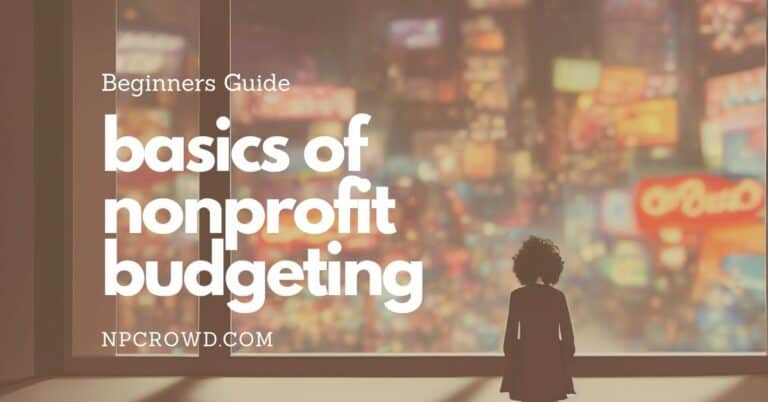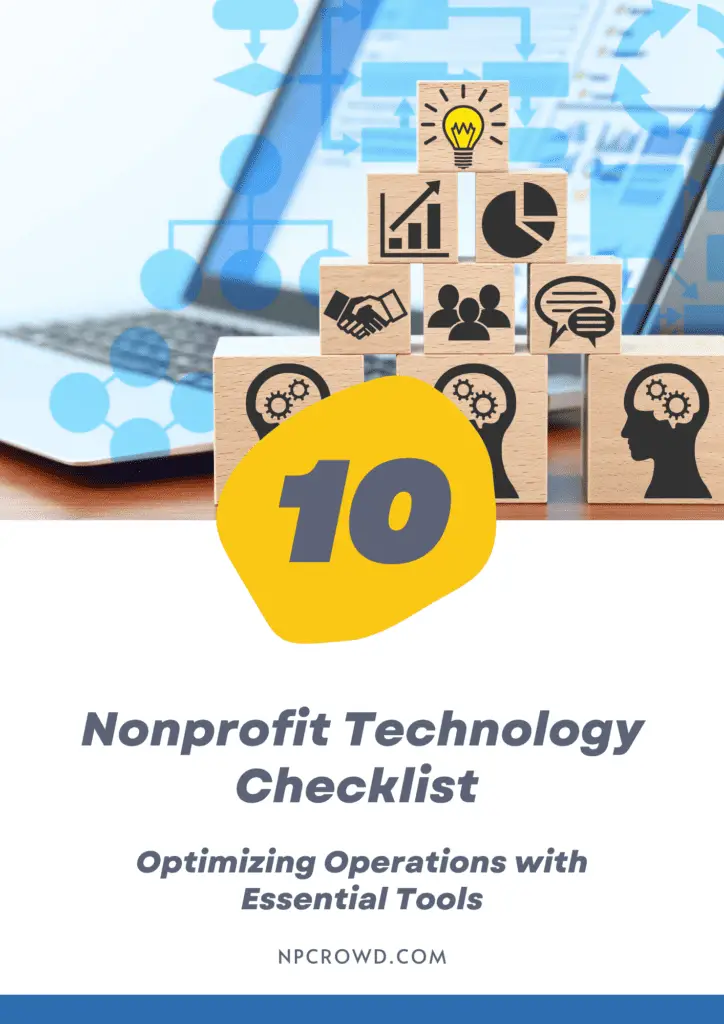Visualizing Your Organization: 4 Important Org Chart Types
Disclaimer: This post may contain affiliate links. These links, if used and purchases made, we may earn a small commission. These affiliate programs do not impact the recommendations we make or the resources we refer you to. Our focus is on providing you the best resources for your nonprofit journey.
Organizational structures establish the alignment of resources within an organization. Org charts help visually represent that structure.There are many types of organizational charts, but the most common for nonprofits is the hierarchical organizational chart. This article will provide examples and explanations of 4 different types of org charts.
Let’s start with the most important question…
What Is An Organization Chart?
An org chart is a visual representation of the organizational structure. Once the organizational structure is established, org charts provide clarity around structure, reporting relationships, functional responsibilities and represent the relationships between several different departments within an organization. They can be used to visualize the division of labor, manage inter-departmental communication and align multiple departments with the same overall objectives.
Check out our nonprofit organizational structure article to understand the different types of structures before deciding how to visually describe that structure via an organizational chart.
When you are ready, we have a list of diagramming tools for nonprofits.
Video Answers
Hierarchical Org Charts
A hierarchical org chart is the most common in nonprofits because most nonprofits choose the hierarchical organizational structure.
The hierarchical org chart is a visual representation of the reporting relationships in your organization. It starts with one individual, usually the Executive Director, at the top of the chart. Each position reports to their supervisor up to the CEO/Executive Director. As each position is added, it’s connected to its immediate supervisor and then descends down through the organization.
The hierarchical chart is the most common in nonprofits because it typically has one individual at the top of the chart (the CEO/Executive Director) and each position reports to their supervisor up to this one individual. Think of your org chart like a pyramid, with your Executive Director or CEO at the top. Each subsequent position that you add to the org chart below this top individual forms a new layer. Like a pyramid, each successive layer (position) is smaller in size than the one above it.
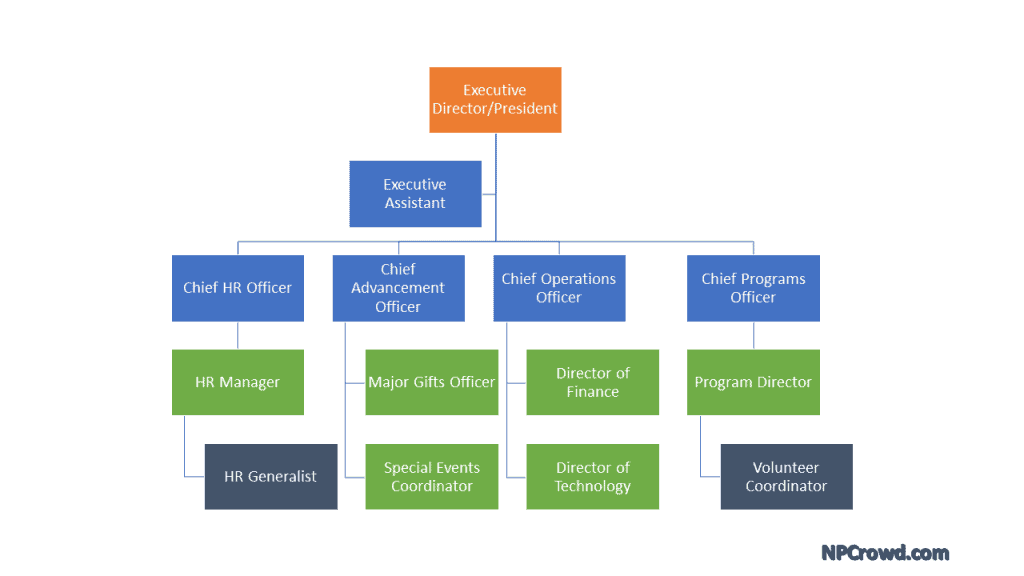
Hierarchical Org Chart Pros:
- Provides clarity regarding reporting relationships
- Helps manage inter-departmental communication
- Integrates departments with similar overall objectives
- Easily understood and is logical in most cultural contexts
Hierarchical Org Chart Cons:
- Doesn’t reflect the division of labor as well as other org charts
- Doesn’t address team-based, cross-functional or matrixed departments
- The reporting lines are not always readily apparent on the chart
Flat (Horizontal) Org Charts
A flat (horizontal) org chart is a visual representation of the reporting relationships in your organization but will lack multiple levels or layers to it. Startups may have a flat structure where the founder(s) make the important decisions and everyone works to those ends.
A horizontal or flat organizational structure means that leaders may have many direct reports. Printing these org charts might look best on landscape-oriented, legal size paper.
A network organization may also be flat or horizontal in representation since it is the 2D equivalent of what interactions exist between teams, organizations, or outside entities.
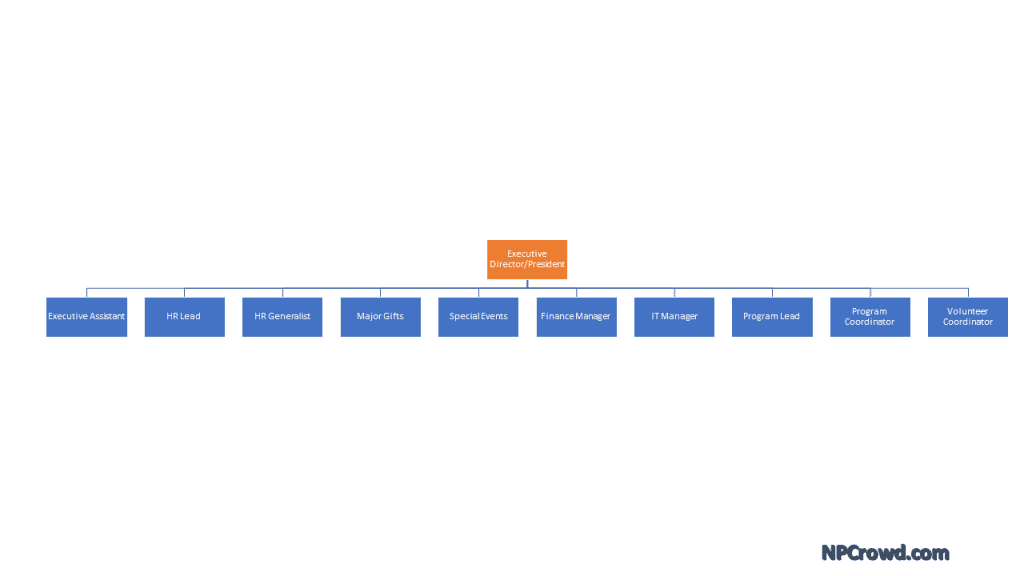
Flat Org Chart Pros:
- Provides clarity regarding reporting relationships
- Helps manage inter-departmental communication
- Integrates departments with similar overall objectives
- Easily understood and is logical in most cultural contexts
- Flat Org Chart Cons:
- Doesn’t reflect the division of labor as well as other org charts
Flat Org Chart Cons:
- Doesn’t reflect the division of labor as well as other org charts
- Doesn’t address team-based, cross-functional, or matrixed departments
- The reporting lines are not always readily apparent on the chart
Matrix (Cross-Functional) Org Charts
The matrix organizational structure is a cross-functional structure and results in creating two or more reporting relationships for each employee. The matrix chart contains all the necessary departments; however, it does not include all the individuals within those positions.
Rather, it shows how people connect to both direct and indirect reports as well as their outside connections – such as donors and clients. This type of chart is used more often internally, but you will still see hierarchical charts for external reporting purposes.
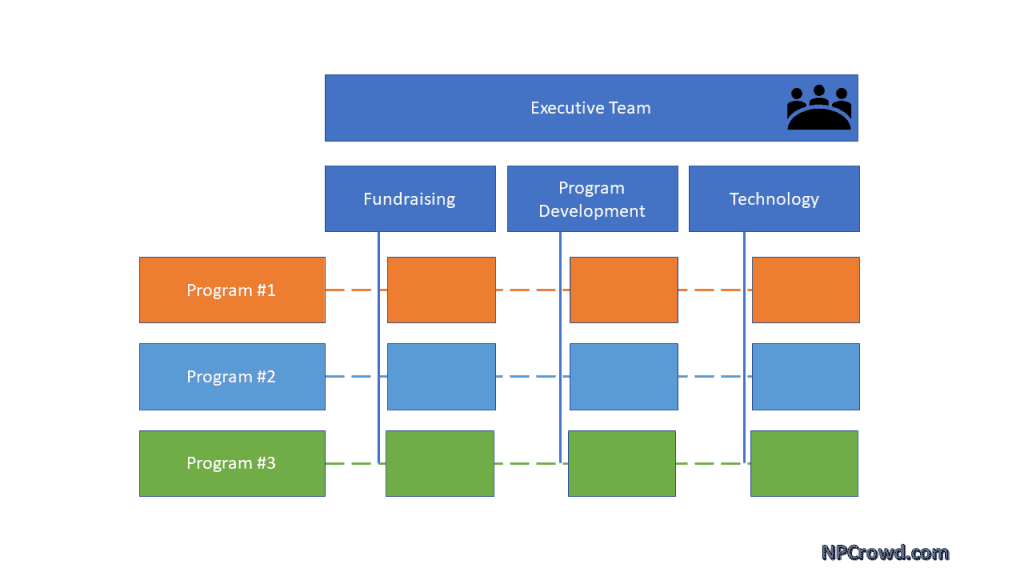
Matrix Org Chart Pros:
- Provides clarity around the real goals and objectives across functions and divisions (teams)
- Helps manage inter-departmental communication
- Integrates departments with similar overall objectives
Matrix Org Chart Cons:
- Doesn’t reflect the division of labor as well as other org charts
- The reporting lines are not always readily apparent on the chart
- Not a common chart type in the nonprofit sector
- Employees have two or more leaders they report to
Circular (Round) Org Charts
The circular organization chart is also known as a round or ring chart. It is similar to the matrix organizational structure but lacks the reporting relationships that cross-functional boundaries. Everything circles back around to the main individual, who is at the center of this organizational chart – they are responsible for the majority of information flowing through the chart.
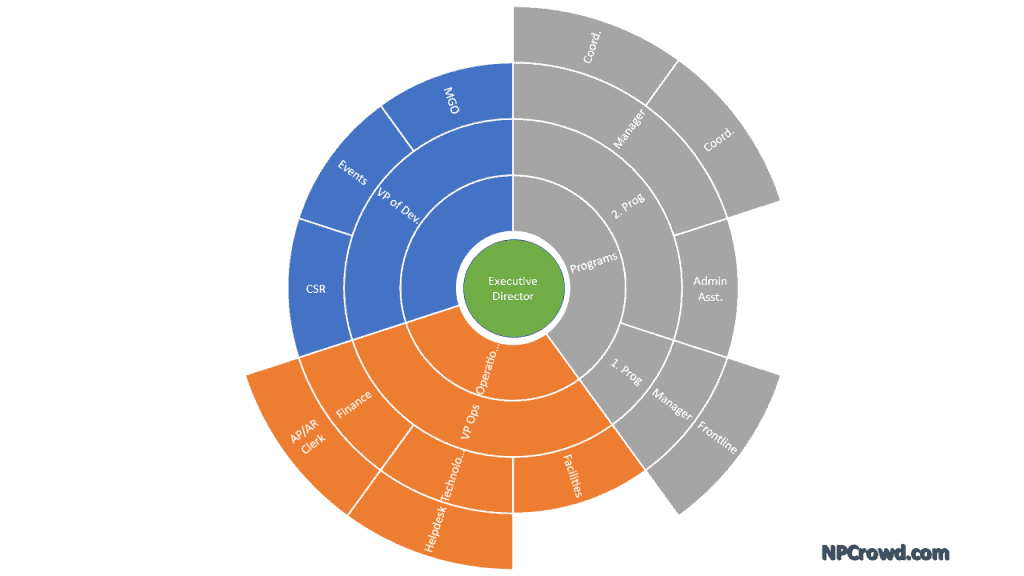
Circular Org Chart Pros:
- Visually demonstrates those closest to the clients, donors, or recipients of services and from where that service originates.
Circular Org Chart Cons:
- Does not indicate reporting relationships as well as other org charts do.
- Does not illustrate the division of labor very well.
- Implies that there are more layers to any given department
Pro Tips For Visually Clarifying Org Charts
Pro Tip #1 – Use Color And/Or Shading When Creating Org charts
The most common way to distinguish the different reporting relationships in your chart is through color. If you are creating a pie chart, make each slice of the pie a different color.
On rectangular charts with multiple layers, use one or more of the following techniques to highlight team members:
- Use another color for each layer within the same department or group
- Use shading to indicate subordinate, peer, or boss relationships
- Use arrowheads at the end of the lines to show reporting relationships
Think about what groupings need to make sense to the audience. Items that are in the same area on the chart and in the same color will take advantage of the human brain’s ability to see patterns and identify a grouping.
Let’s look at a few examples:
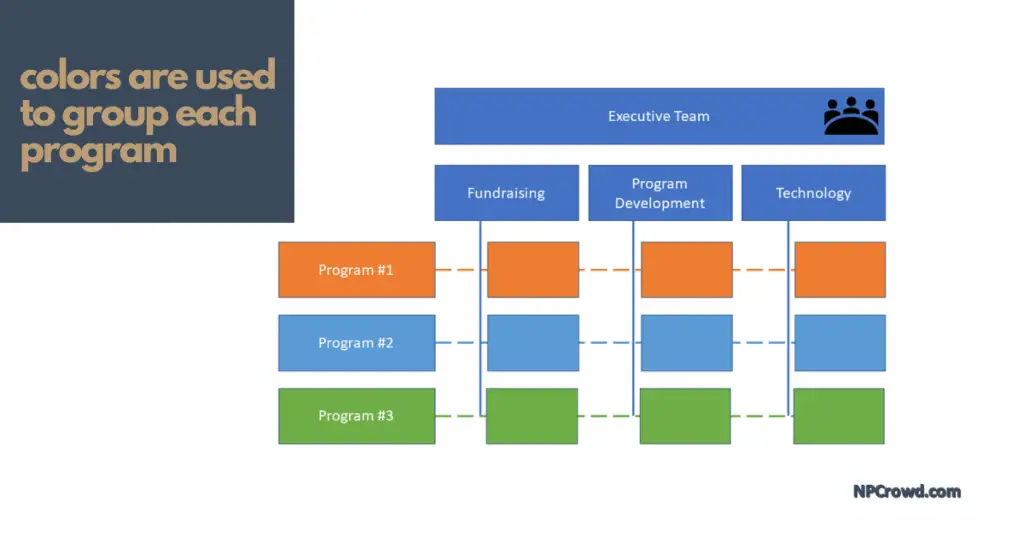
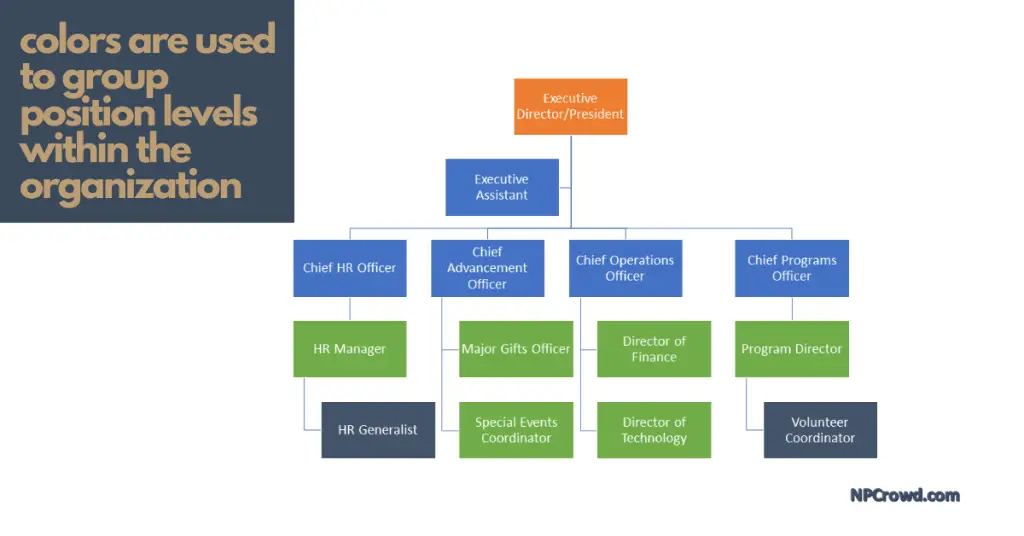
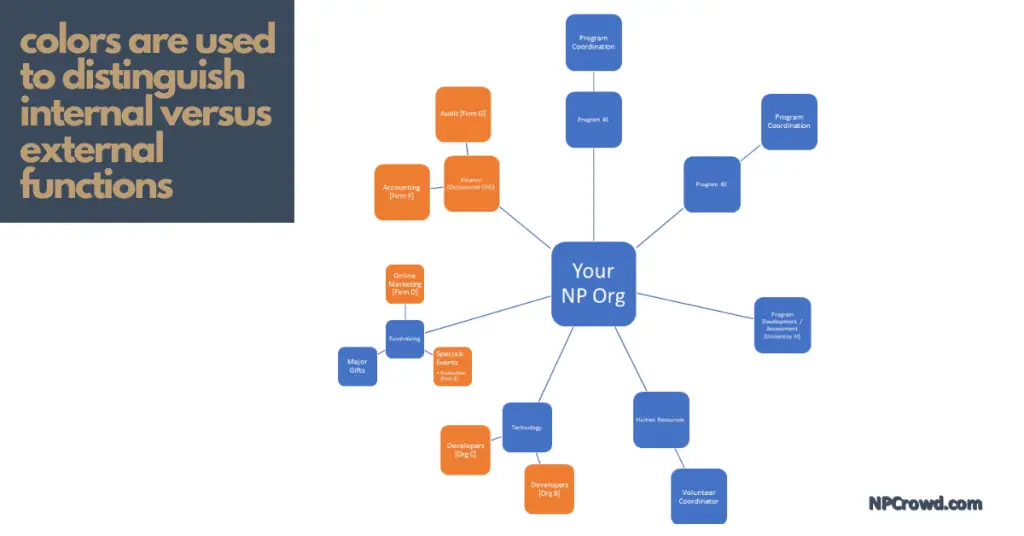

Pro Tip #2 – Use Illustrations And Symbols To Highlight Department Functions When Creating Org Charts
If you have large departments, you can use illustrations and symbols to highlight the major functions of each department:
When using shapes, place similar shapes next to each other. If you have more than 8 icons, don’t create a legend to describe each one. Instead, ensure that the icons provide immediate identification that is universal for the audience group.
Pro Tip #3 – Limit The Amount Of Tangent Arrows And Symbols When Creating Org Charts
Be sure to limit the number of different symbols/icons used and the number of arrows or connecting lines to the minimum possible. Too many tangent lines can make your chart appear overwhelming, busy, and confusing. The goal of creating an org chart is to highlight reporting relationships – not to create a map of the whole organization.
Pro Tip #4 – Use Sub-Org Charts
In large organizations or in organizations with complex reporting relationships, don’t be afraid to create a top-level org chart that then drills into multiple smaller charts with more details.
For example, if you have several different functional departments, create an org chart for each department or line of service.
If your organization is large enough to have fundraising and customer support teams in addition to the marketing team, break each team out into their own org chart with clear reporting lines.
If the audience you are presenting to supports multiple programs, use an additional sub-org chart for each major program or project your organization is working on at that time.
There are some tradeoffs related to sub-organization charts – they can make it difficult for decision-makers to quickly locate desired information and there may be additional reporting layers that are hidden below the top-level chart.
Pro Tip #5 – Use A Variety Of Visualization Techniques
When creating your org chart, use examples of each type and choose the one that makes the most sense for your audience. The more complex or technical your organization is, the less likely it is that a simple top-down hierarchical chart will be enough to communicate everything you need to say.
A common example of this is where a hierarchical org chart is used to provide an overall picture of functional/divisional reporting relationships. Then a matrix or circular org chart is used to represent each functional team.
Just remember that an org chart needs to communicate the appropriate information about roles, functions, and reporting relationships to the right audience. Sometimes that means multiple org chart types are created depending on who the audience is.
But, start simple before adding complexity, and only when it is truly needed.
Takeaways
Visualizing your nonprofit organization can help you make sure everyone is on the same page. This article has listed seven types of org charts to consider using for your nonprofit, including hierarchical, functional, flat (horizontal), departmental (divisional), matrix (cross-functional), team-based, and network.
Just remember to start by determining your organizational structure type first, then visually represent it using the right org chart.